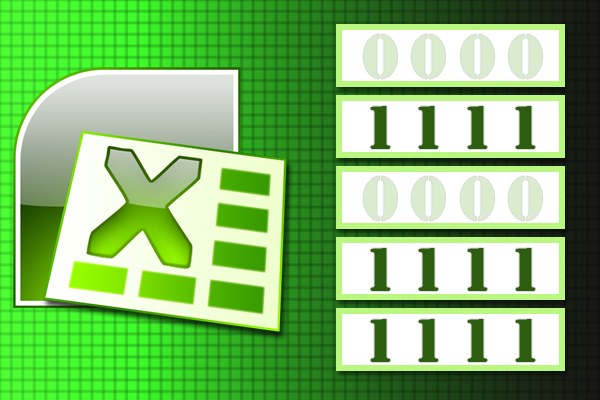You will need
- The table editor Microsoft Office Excel 2007 or 2010.
Instruction
1
To disable the display of zero values in all cells of an open sheet of Excel document, use one of the settings in the General settings the table editor. These settings are accessed through the main menu - in the 2010 version to access it, click on "File", and in version 2007 this is a round Office button. Click in the menu item "Options" (version 2010) or click the "Excel Options" (version 2007).
2
Select the "Advanced" section and scroll down the settings list to the label "Display options for this worksheet". Remove the checkmark labelled "Show zeros in cells that contain null values" and click OK.
3
The other method allows you to hide zero values are throughout the sheet and randomly selected group of cells. Select the table region and click the selection with the right mouse button. In the pop-menu select "Format cells", and in the left column of the window that opens, click on the bottom row is "All formats."
4
In the field under "Type" enter a sequence of characters: "0;-0;;@" (without the quotation marks). If non-zero values of the selected region should be displayed with some number of decimal places, after each zero in this entry, add the appropriate number of zeros separating them with a comma. For example to specify two decimal places this entry should look like this: "0,00;-0,00;;@". Then click OK and zeros are no longer displayed.
5
The third method does not remove zero values, and stain them to the color of the cell background and makes it invisible. This method uses conditional formatting - highlight a column or set of columns you want and click the button with the same name in the group of commands "Styles". In the popup list, go to "Rules for the cell selection" and select "Equal to".
6
In the left box that appears, enter the zero and the right margin, select "Custom format". This opens the dialog "Format cells", tab "Font" which you need the drop-down list below the label "Color" - open it and in the color table select the color of the cell background (usually white). Click OK in both open dialogs, and the problem will be solved.