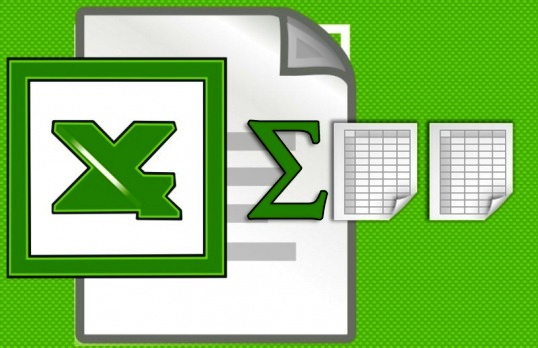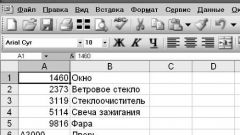How in Excel to calculate the sum, there is no problem. The developers are bothering to do this can be had several ways. After you understand them, you can choose the most convenient method and to use in the future.
In the simplest case, you need to write in the cell the formula is a =X+Y+Z..., where X,Y,Z specify the desired number or numbers of cells. Cell numbers can be manually and specify them by clicking the left mouse button.
You can also use a more complex formula: =sum(X;Y;Z) or =sum(X:Z). In the first case the number specified by enumeration, and the second - you can specify a range from one cell to another.
In addition, if you select multiple cells with numeric data, their amount will be displayed in the information line located at the bottom of the screen. It is very convenient for quick viewing, without writing any formulas.
Another way of calculating the amount. If you select multiple cells and click "AutoSum" in the Formulas tab, Excel will calculate their sum and record the calculated value in the cell next to the selected.
This is the simplest way to calculate Sumy in Excel. For more complex calculations, you can add numbers that meet certain criteria, and perform more complex calculations.
In the simplest case, you need to write in the cell the formula is a =X+Y+Z..., where X,Y,Z specify the desired number or numbers of cells. Cell numbers can be manually and specify them by clicking the left mouse button.
You can also use a more complex formula: =sum(X;Y;Z) or =sum(X:Z). In the first case the number specified by enumeration, and the second - you can specify a range from one cell to another.
In addition, if you select multiple cells with numeric data, their amount will be displayed in the information line located at the bottom of the screen. It is very convenient for quick viewing, without writing any formulas.
Another way of calculating the amount. If you select multiple cells and click "AutoSum" in the Formulas tab, Excel will calculate their sum and record the calculated value in the cell next to the selected.
This is the simplest way to calculate Sumy in Excel. For more complex calculations, you can add numbers that meet certain criteria, and perform more complex calculations.