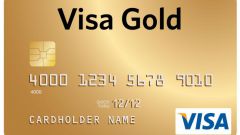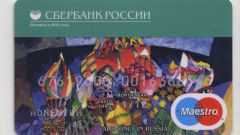You will need
- - computer with Internet access;
- - INN;
- - the document proving the identity.
Instruction
1
Select one developed by the savings Bank variants of debit cards. This may be the Visa Classic & Mastercard Standard - a universal payment tool for everyday use; the savings Bank - Maestro /Sberbank - Visa Electron – a debit card for cashless payment for goods and services in 130 countries; youth debit cards for boys and girls from 14 to 25; Visa & Mastercard with individual design Visa virtual cards/Virtual MasterCard; Visa Gold/Classic "gift of life", the first payment debit card of Sberbank of Russia, "tied" to a charity; Gold/Mastercard Standard MTS - debit card with the accumulation of points in the program "MTS Bonus"; Visa Gold/Classic Aeroflot - debit card accumulating miles in the program "Aeroflot Bonus"; sberkart – microprocessor card.
2
Complete the statement on letterhead from the security branch of the savings Bank or the Bank's Internet site. You should choose a product card and a currency debit card and specify your region of residence (when entering data in a network – even the street or the metro station to determine a closest to the client branch of the savings Bank where the account is opened and issued debit card).
3
In conclusion write personal data – surname, name, patronymic name and surname, date and place of birth, citizenship, taxpayer identification number, postcode and address (including registered address if different from residential address) and details of the identity document – this can be passport, passport, military ID card, military ID card and even a residence permit. The informant on the website or an employee of the savings Bank will inform you when the card is ready.
Note
Among the types of debit cards, you can choose "special" - status VIP cards Visa & Mastercard Gold and Visa & Mastercard Platinum or Sberbank - Maestro Momentum, which is issued at the time of treatment without charging a fee for service card.