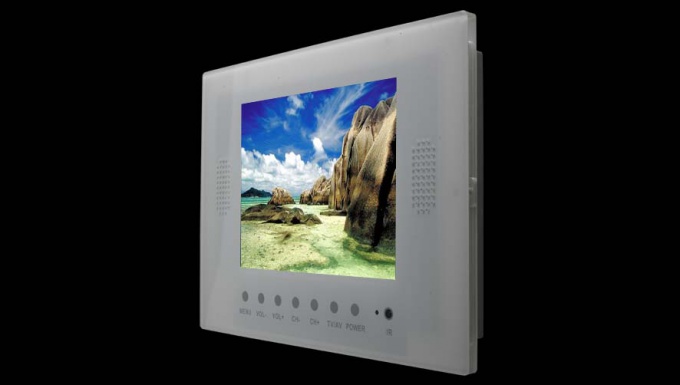You will need
- - remote control;
- - instructions to the TV.
Instruction
1
Carefully and thoughtfully read the instructions. Usually it is indicated by a special code, representing the set of buttons pressed on the remote control to remove or put a lock on the TV.
2
If the manual is lost, try to remember that pressing any of the buttons caused the suspension of the TVand reproduce these actions.
3
If it is not possible to know why the TV is locked and the manual is also not available, press the remote control buttons "P" and "+" simultaneously. If these buttons did not help, use simultaneously pressing the buttons "Menu" and "Volume +" "Menu" and "Canal +".
4
If the previous steps do not yield the desired result, after pressing "P" and " + " enter 3 or 4 random numbers. Usually these combinations have a "222" or "333" and coincide with a number of the most frequently used channel. Another option common button combinations locks are "1234", "1111". Then again, the " + " button. If failed to unlock, repeat step 4 with another combination of numbers.
5
Perhaps on your TV blocking is done by pressing a single key. It should be on the remote control or on the front panel of the TV. Press it and hold for 5-10 seconds.
6
If all previous steps did not help you to unlock the TV, carefully inspect the entire body of the TV and remote control, look in the battery compartment. You may find some writing with the unlock code.
Note
Chaotic pressing all the buttons in a row can severely hurt. Do not allow children to play with the TV remote, or they can block the TV.
Useful advice
Each time you try unblock TV, remember, better write down all your actions.