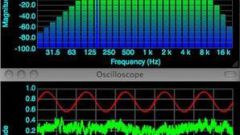First check and update video card driver. You can use two ways. Or go to manufacturer's website need video card and download the latest driver, or install a special program that will automatically find and update obsolete driver. In the latter case, the update affects not only graphics card, but other components of the computer.
How to increase FPS with NVIDIA
If you have NVIDIA, to increase FPS in cs GO, Batman: Arkham Knight and other games using the settings of this card. To do this, click the right mouse button on the desktop and left-click on "control Panel NVIDIA".
In the opened window, locate the tab "manage 3D settings". Disable the following settings:
- anisotropic filtering;
- vertical sync (V-Sync);
- scalable textures;
- limit extensions;
- triple buffering;
- smoothing.
In addition to the options listed in the window configuration, which will help increase FPS, if they are included. We are talking about texture filtering. They are divided into several parts:
- anisotropic optimization;
- quality;
- negative deviation UD;
- three-linear optimization.
All these parameters need to enable or configure "high performance". The order of the settings may vary depending on computer model, graphics card, operating system.
Other ways to increase FPS in games
Low FPS in the game can be because system requirements of the apps is much higher than it might overpower the device. It is recommended in the game go to settings and reduce the settings.
If you want to increase FPS in multiplayer games (CS GO, WoW), measure the speed of the Internet connection. If it is lower than required by the application, the picture will be slow.