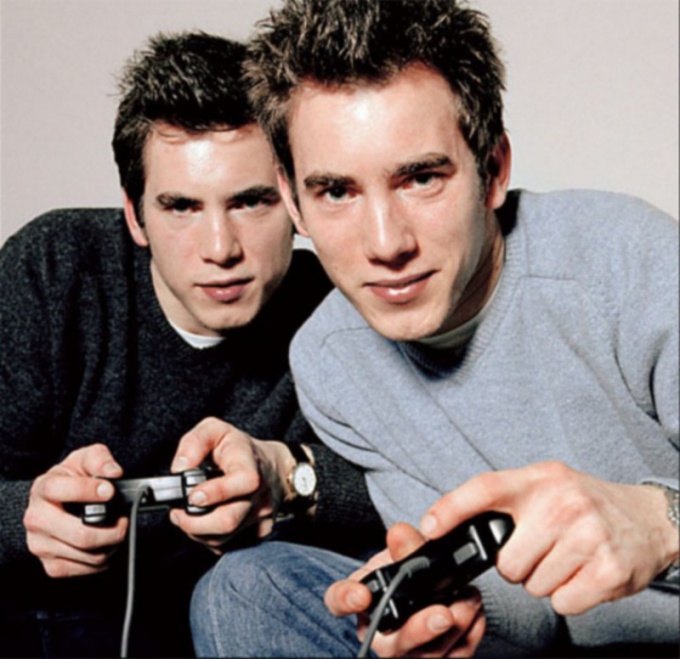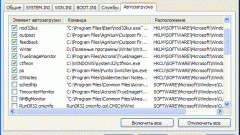Instruction
1
Games dominated the video card and processor. Change the data components to the more sophisticated will increase the number of fps in games: this high-quality processor quality remains long enough while the graphics card should be changed every six months. In this case it is reasonable not to purchase the most expensive model – after 4-5 months of public sales the price drops about two times. The choice of the manufacturer is purely a matter of taste and talking about specific machine configurations.
2
Install the "gaming" build operating systems. The fact that the modern OS is designed for many different applications and therefore contains a lot of unnecessary and frankly unnecessary internal processes. There are many special variants of Windows in which the number of "extra" stuff is kept to a minimum and the overall performance improved in 1.5-2 times (e.g. minimum build of Windows XP is only 60 MB).
3
Optimize your system with additional programs. There are a whole lot of "boosters" or "optimizers", many of which are designed specifically to work with games. They will clean RAM, free hard drive space, and generally make your PC much more efficient. Also, don't forget to regularly defragment your hard drive.
4
The computer can "to disperse". Increasing the supply of current to the CPU and changing some other indicators you're using a strategic reserve capacity inherent developers of iron. The PC will be much stronger to warm up (obviously, you have to put a different cooling system) and risks generally to fail – however, when well-done by the overclocking performance of the system increases on a few items without any cost to you. However, to resort to this method is only under the guidance of a knowledgeable person.
Useful advice
On the Internet there are entire sites dedicated to overclocking a PC.