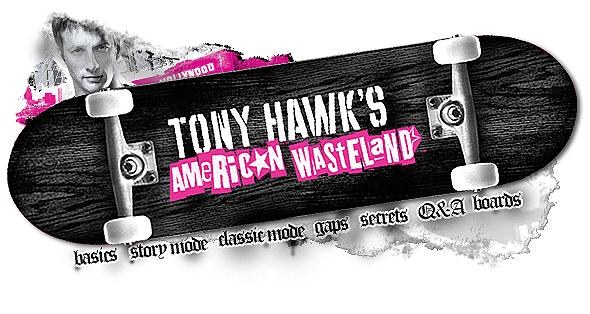Instruction
1
Install the game, if it was not done earlier. Open on the local drive of your computer the Games folder, Program Files or any other that you usually are installing programs and games. The directory can be protected from viewing, change the setting in the dialog box by selecting display existing elements. This can happen if you go into the folder for the first time after installing the operating system.
2
Locate the folder called respectively the name of your game. It can also be a directory with the name of the name of the company-developer. It will probably be many other folders, check each for the presence of the configuration file. It might be called Settings, Configuration, Game Settings and so on. In need of them you will find settings of video card, control, game difficulty, and so on.
3
Use an alternative method of changing the settings of the game. On the desktop, right-click the mouse on the shortcut, go to the location of the object while pressing in the properties window, the appropriate command. You should be in the directory with the game. You can also use for this purpose and in the manner described above.
4
Right-click the mouse on the shortcut, start the game, select properties. If there are additional settings of the game parameters, perform the configuration change at its discretion and in accordance with the system requirements to run the software.
5
Apply and save the changes. Keep in mind that this feature is also available only some games. To change the settings most of them you still have to run the installed application and after menu to make the necessary changes.
Useful advice
Put the settings that match your computer configuration and system requirements of the program.