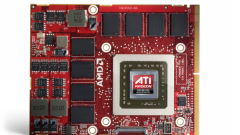Instruction
1
First of all, you should consider immediately what to overclock a graphics card is not desirable. Acceleration, of course, may improve performance temporarily, but eventually all are likely to end strong overheating, causing the graphics card will not function properly (and possibly not burn). Therefore, to improve the performance of the card, it is better to use more secure methods for it, despite the abundance of programs for overclocking.
2
To achieve a normal performance video card when you install updates of its software. The availability of an updated version of the driver can be checked once in six months on the official website of the card manufacturer, but if you're not sure exactly which driver is needed, it is better to look at system characteristics in the utility Everest. Also for graphics useful the regular update of these programs: DirectX and Flash Player. And of course, if you installed Windows XP, it is advisable to upgrade to Service Pack 3.
3
Powerful graphics cards in active use, quite peculiar to the high heat (sometimes reaching to overheating), which can be cause system errors, unexpected restarts and other incorrect interference in the operating system. The situation can be corrected by installation of additional cooling systems. To install it better on the back of the computer, then additional cooling will be applied to all components (especially if the computer cover is closed). Undoubtedly, this measure will raise the performance of the graphics card