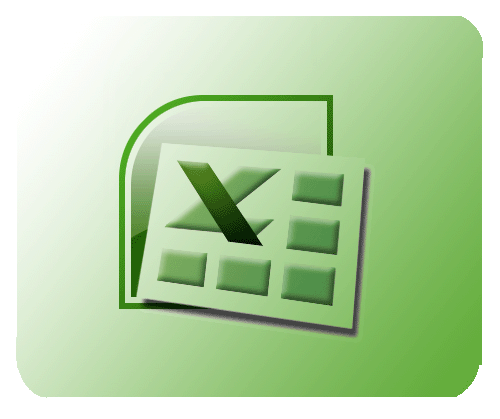You will need
- is Excel installed on the computer.
Instruction
1
Install purchased or download and install the trial version of Excel. Run the program. Consider the interface of the program. The formula bar is denoted by the letters fx. To enter a simple formula into cell enter the required values by putting before them the equal sign. For example, to calculate the sum 1+1 in the cell you need to enter "=1+1" without the quotes and press Enter. In cell will be the result of an accumulation - 2.
2
Use another input method. Click on the empty cell (A1) and paste the number, prefixing it with the sign "equal". In the neighboring cell (B1) insert another number, and so on, depending on how many numbers you need. In the last empty cell put the equal sign.
3
Select the cell A1. Then paste the arithmetic sign (addition, multiplication, division and other) and select another cell such as B2. Press Enter. Examine the original formula, double-clicking on the cell, pressing Ctrl+apostrophe. In addition, the formula appears in the formula bar on the toolbar after selecting the cell. Press F2 to edit the formula and press Enter.
4
Add in a formula parentheses to specify the order of execution of the operation. First, the program performs calculations inside parentheses. If brackets is not enough, Excel will give an error - fix.
5
To multiply, put the number, then the multiplication sign * is a different number. Excel treats the work of another number, standing to the right. If the number to the left or right is omitted, then the program will generate an error. To add, subtract or divide numbers, use the signs +, -, /.
6
Raise to a power using the ^ character, for example, "=2^3". Degree can be written in other way, for example, "=DEGREE(2;3)". Press Enter. The result will be equal to eight. To find the percentage of a number, multiply the number by n% (n%, the percentage must be calculated).
7
To add up all the numbers from either column, enter in the formula bar the formula "=SUM(A:A)" (this example sums the numbers from column A). To calculate a value, enter in the formula bar "=average(A1:B4)" (in example calculates the average of the values in the range A1 to B4).
8
To view the complicated functions, go to the menu tab "Insert" (select "Function" and the function of the categories) or click the "Feature" in recent versions of Excel.
Useful advice
In Excel, if you enter a formula into a cell it automatically substitutes the result of calculations. But sometimes it is necessary to see the formula behind the value of a specific cell and then have to go back to it, and it's not always convenient for complex calculations with lots of formulas. To switch the operation mode to the formulas and calculation results, press [Ctrl]+[~].