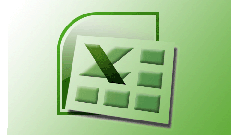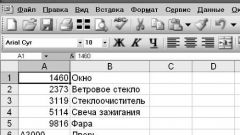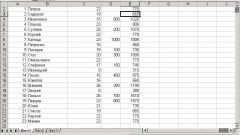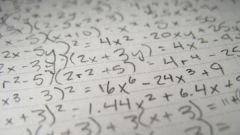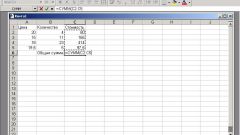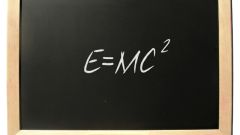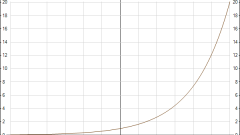You will need
- Spreadsheet editor of Microsoft Office Excel.
Instruction
1
Set the input cursor to the spreadsheet cell where you want to display the result of raising in a degree. Go to the Formulas tab of the table editor and click the middle button in the right column of icons in the command group "Library of functions" - if you hover the mouse pointer tooltip "Mathematical".
2
This button opens a long list of built-in Excel functions related to math - choose among them the amount. After that, the screen will display the form wizard function. This form can be accessed in another way, if you use the button fₓ - "Insert function" - at the left edge of the formula bar. She opens a window in which you want to set the value "Math" in the Category field and then choose the same function of "Degree" in the same long list. This method, although one step longer, but can be used with any tab in the Excel menu.
3
In the field "Number" open in the previous step enter the initial value that you want to build in the degree. If this should not be a constant value, and the contents of any cell in the table, enter its address. This can be done manually or by clicking on the desired cell with the mouse pointer. Can be put here and the formula, for example, summing a range of cells or calculate their average. However, used in the formula function you have to score yourself, without the wizard creating formulas.
4
Go to the next form field and enter the exponent. As in the previous step, here you can put a constant value, a cell reference or a formula.
5
Click OK and Excel will display the result of raising in a degree.
6
Besides the function of "Degree" tabular editor understands and transaction recorded using the common notation in which the original number and the exponent parts "cover" - ^. For example, you can type in blank cell =2^3, press Enter and Excel will display the result of raising the deuce in the cube. This form of entry is convenient, for example, when the operation is part of a complex function.