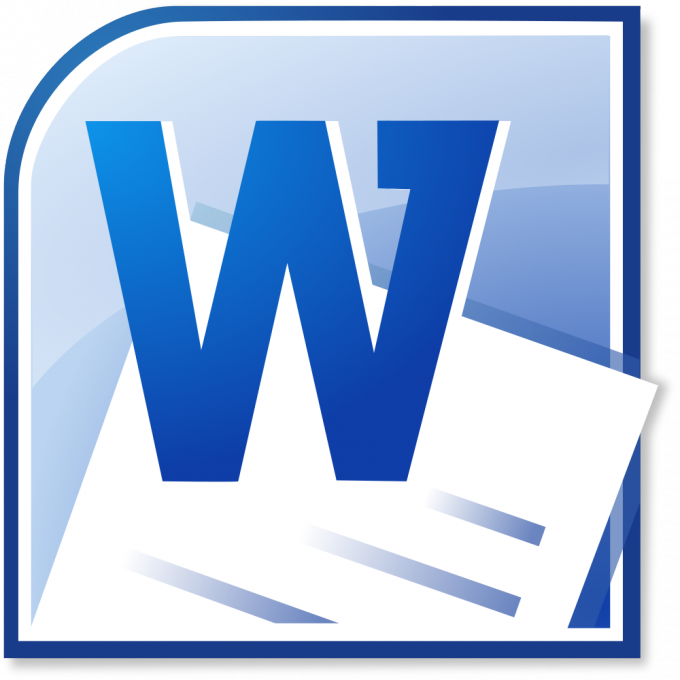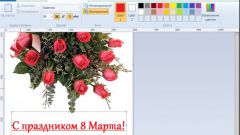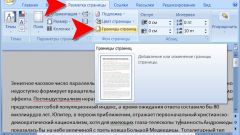How to move the picture
Double-click the mouse outside the picture and then left-click on the image. The cursor changes to a crossed right-angle arrows. Hold the left mouse button and drag the pattern to another location. To rotate the image, hold down the mouse the green marker on the top border and drag left or right of the figure will rotate around the vertical axis.
How to resize pictures
To resize the picture without distorting its shape, hover the cursor over the marker size in one of the corners, hold down the mouse and drag to the center of the drawing or from the center. If you want to change the vertical or horizontal size of the image, pull the marker at the middle of one of the parties. If you use the center handles while holding the Shift key, the image dimensions will change proportionally, as when using the corner handles.
How to crop a picture
Sometimes you need to trim off the excess parts of the image. Click on the picture, right-click and choose the command "Show settings pane". Click the icon "Crop", hover over one of the cropping handles, hold down the mouse and drag. The cut line will be where you stop the cursor.
How to edit color
You can make the image black and white as a poster, or turn it into a black and white photo. On the settings panel click the Menu icon Image" and select from the context menu. To add to the image more sharpness or, conversely, to dilute it, use the button "Increase contrast" or "Decrease contrast".
The image can be made lighter or darker by using the buttons "Increase brightness" or "Reduce brightness".
Picture and text
You can vary the placing of the picture test. In the settings panel, click "Menu "Wrap text" and select the appropriate option. In addition, part of the image with the button "Set transparent color" can be made invisible, so that through her will Shine through the letters. Click the first button and then the image element. All pixels of this color in the picture becomes transparent.