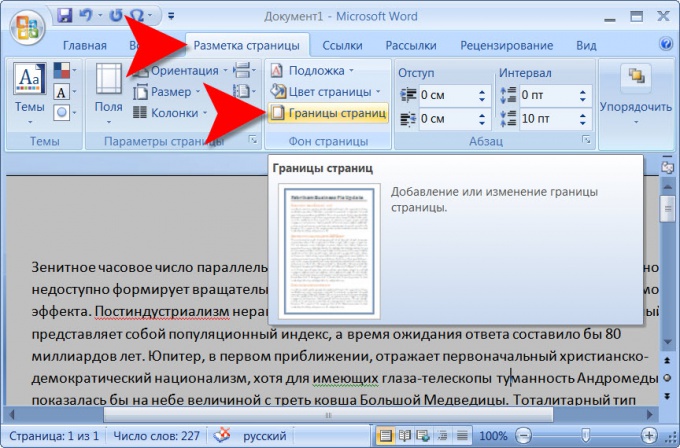You will need
- Text editor Microsoft Word 2007
Instruction
1
Open in a text editor document, the pages of which it is necessary to place the frame and click in the menu "page Layout".
2
Click the "page Borders", which is placed in the group of commands "page Background". So you open the window with the title "Borders and shading" in the "Page"tab.
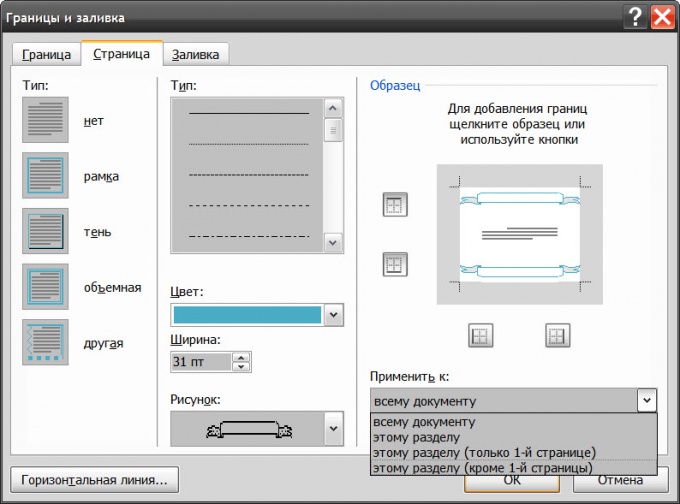
3
Select in the left column ("Type") version of the design framework - regular, with shadow, volume, etc.
4
Set the desired parameters of the selected variant design of the frame in the middle column of this tab. Here you have dropdowns to select the line style, color, and width. Also in the bottom drop-down list ("figure"), you can choose from a long list of some of the graphics the replacement of the ordinary line.
5
Otdelnie, if necessary, one of the icons representing the edges of the sheet of the document. This way you can instruct the editor not to draw the frame from any edge of the page.
6
Select "apply to" the scope of the specified parameters for drawing the frame.
7
Click "OK" when all the necessary parameters of the frame will be specified. The editor displays the text of the document. You can then change the parameters using this dialog.
8
There is another way to create a framework that can be used for any single page as a whole, and for any arbitrary region inside it. In order to use it, go to the Insert tab and click Shapes in the illustrations group of".
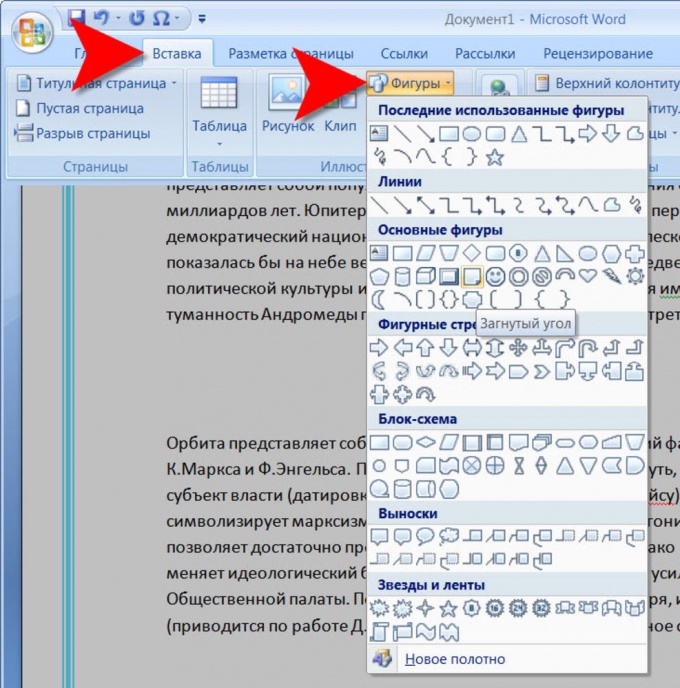
9
From a list choose the most suitable option for use as a frame. Then hover your mouse over the upper left corner of region that needs to be put in a frame, press the left button and, without releasing it, move the cursor to the bottom right corner of the pane. If you want this preserves the proportions of the selected shape, then do this, hold down the SHIFT key.
10
Click the created frame with the right mouse button and select menu item "Format AutoShape". This opens a window with detailed frame settings.
11
Go to the Position tab and click the icon with the caption "behind text". This way you move the frame into the background and make the text visible on this page.
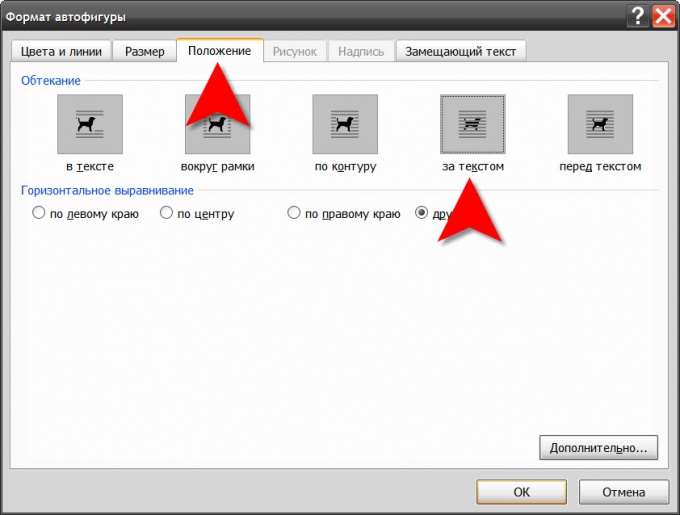
12
Click on the tab "Colors and lines" and choose to frame the colors that are best suited for this design the pages of your document. Clicking the "fill effects" you can access more advanced options the background page within the frame.
13
Click "OK" and the task of creating a figure frame will be solved.