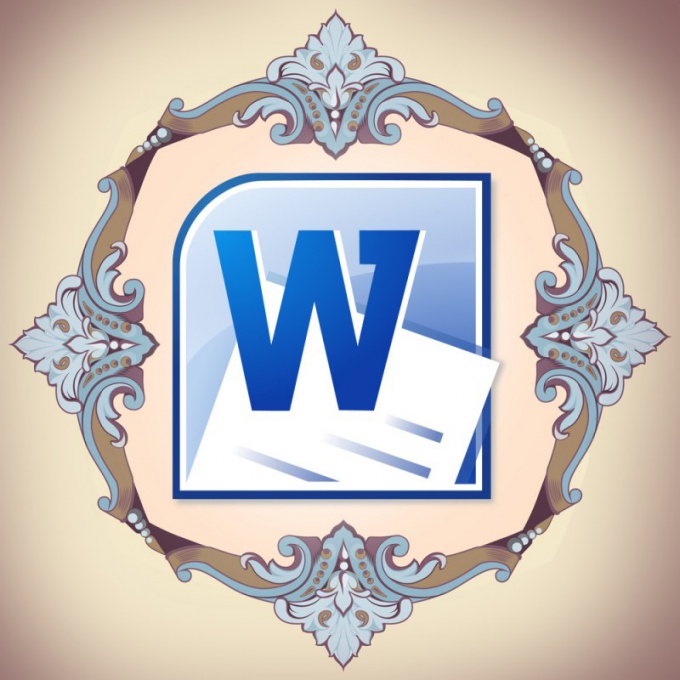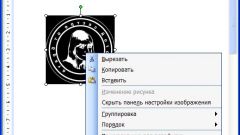You will need
- Word processor Microsoft Office Word 2007 or 2010.
Instruction
1
Start with the run the word processor. The program will automatically create a new document, which is intended to become the bearer of the original images.
2
Go to the "Insert" tab and click "picture" in the command group "Illustrations". This button is used to start a dialogue for finding the right file - find with the help of the picture and click "Insert."
3
The operation of the previous step can be replaced by a simple drag and drop of an image file in a window created by a Word document. This method to use if the picture is stored on the desktop or a folder it is opened in the "Explorer" Windows.
4
There's another way to put the image in the document. It is not associated with the file, so it can be applied to, for example, the picture opened in the browser window or image viewer. Copy it to the clipboard of your computer. In the browser click on the picture, right-click and select "Copy image". Then switch to the Word document window and paste the contents of clipboard press Ctrl + V.
5
Adjust the size of the printing sheet to the size placed in the document images, if necessary. Click on the image and Word will include the editing mode, adding to the menu an additional tab "picture tools: format". In the group of commands "Size" on the tab corresponding information on the height and width of the image. You have a choice: either to change the size of images, making them equal to the width of the sheet, or to set the size of the sheet is equal to the size of the image. To implement the first option, set these two fields to the desired values. If you select the second tab "page Layout", open the drop-down list "Field" and select "Custom fields". On the tab "paper Size" and "Fields" of the opened window select the desired options and click OK.
6
Save the image to a file one of the types of documents. Press Ctrl + S and in the field "file Type" select the desired option. If you want to create a web document, select "Web page", "webpage in one file" or "Web page, filtered". To create a file compatible with the maximum possible number of applications working with documents in Word, select "Word 97-2003 Document". And you can just leave the default "Word Document". Click "Save" and the picture format of the document will be saved.