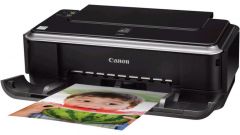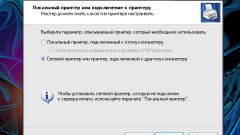Instruction
1
In that case, if print quality laser printer deteriorated and there's no apparent reason, first check the presence of toner. Lack of toner usually manifests itself by the appearance of the printed document is lighter vertical sections of the text. If the cause is a bad seal is the lack of toner, remove the cartridge and gently shake it from side to side. This will redistribute the remnants of toner that will allow you to print a dozen pages in normal quality.
2
Check if you have toner save mode. If you, for example, work with text editor Word, choose: "File" – "Print". Select in the window "Properties". Then on the tab "Paper/quality", click "Advanced". In the opened window, in the lower part, there is a checkbox for enable/disable eco-mode. If you specified that the eco mode is enabled, select "Off".
3
On some printers there is a button responsible for the print quality. If you have such a printer, check what position it is pressed or not.
4
In a poor print quality may be to blame for the toner in that case, if it is of poor quality or intended for different printer models. If the printer started to not print soon after refilling the cartridge, case, likely, it is in the toner. Replace the defective toner, refilling the cartridge (it is quite possible to fill their own) will make sure that in the bunker left traces of the old toner.
5
It is possible that the printer is working properly, while an inexperienced user wants to see the text printed in bold typeface, but does not know how to do it. The lack of bold is interpreted as "bad print". If you need to select all the text in bold in Word, press: "edit – select all", then click the black letter "W" on the formatting toolbar. Of the toolbar you can choose, opening: "View – toolbars".