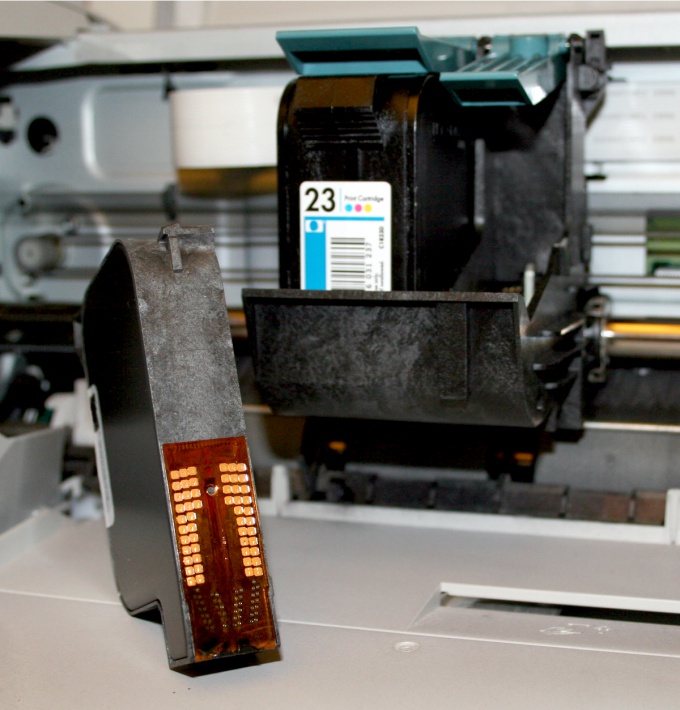Instruction
1
If you are using a dot matrix printer in text mode, use to change the quality of the print buttons on the front panel. When you switch to NLQ mode (Near Letter Quality) the machine prints slower, but better than in Draft, the consumption of dye on the printing of one page is increased.
2
When using dot matrix, inkjet or laser printer in graphics mode, start the configuration utility of printers (the way it is run depends on the OS used). Select the printer, then in its settings, select the desired compromise between speed, quality and cost of printing.
3
Remember that in any printer, regardless of its construction, a finite resource are not only the cartridges but also the engines. When low-quality printing paint, ink or toner are consumed slower, but the engines have to run at higher revs, that's why they wear out faster.
4
If the laser printer began to print faintly, with white stripes, shake the cartridge horizontally. You can then print a few dozen pages. After that, it should be replaced or the gas station.
5
If the bands on the printout of a laser printer is not white, but black, machine machine professional cleaning and prevention.
6
For refilling laser cartridges use only these shops, where you are cleaning with a vacuum cleaner, even if their services are more expensive. Replace the cartridge with a new one after three or four reloads, and the old hand (some shops even buy them).
7
Contrary to the claims of manufacturers, inkjet printers work better and last longer if you use the continuous ink supply system (CISS). This is due to the fact that the tube is not air enters, as is the case when changing the cartridge. Use in conjunction with such systems only high quality ink. Remember that light even they fade much faster than the original, therefore, protect print from direct sunlight. So the print head does not dry up, regularly use the printer.