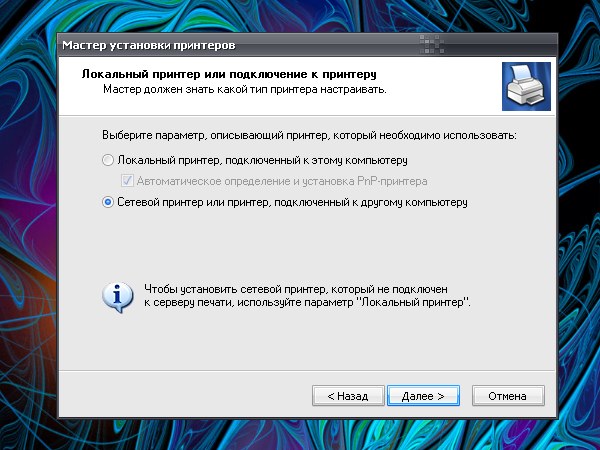Instruction
1
Is not established the physical connection. Make sure that the printer is connected to the power supply and computer cables no breaks. In the case of many printers provided by the power button. Make sure it is pressed - when the printer is turned on, indicator light comes on.
2
The system does not recognize the hardware. That printer earned, the computer must be installed the appropriate software. Usually, the driver comes with the printerohms. If the installation disk is missing, download driver from Internet from official website manufacturer.
3
Run "setup Wizard the printeragents." To do this through the "start menu" call "control Panel". In the category "Printers and other hardware" select the task "Install printer" or click the "Printers and faxes" and select the task in the left part of the window. Follow the instructions of the installer. If it does not automatically recognize the model of the printerand corresponding driver, enter the necessary data themselves.
4
Printing is paused or postponed. If the printer is connected, the system "sees", but the print documents do not go out, check the settings of the printer. Using "start menu" open the folder "Printers and faxes". Hover over the icon for the printerand click the right button of the mouse.
5
Check the entry in the third row drop-down menu. If the removal of documents on the press was suspended, the line will command "Resume printing" - click on it with the left mouse button. If printing were delayed, click "Use printer online" (the fifth string drop-down menu).
6
If the cause of the problems in the settings, make sure the tray has paper. If the printere stuck a document, open the case cover and gently remove the sheet. Check filled cartridge. If the problem persists, contact the service center.