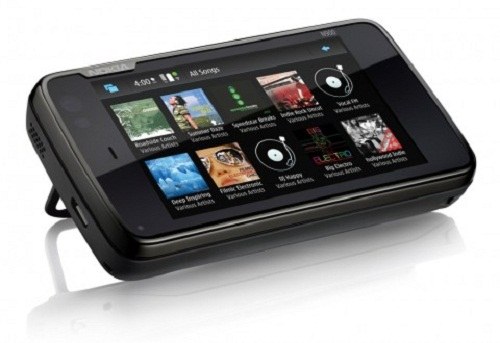Instruction
1
If you need to remove offline mode with the usual Samsung phone, simply restart it, and on the question whether to continue further work in this mode or switch to normal, select the answer by ticking the second option of the system.
2
To set the you can also in the system configuration, this is usually the last menu item configuration Samsung. Also if previously the phone was not SIM card, just put it back and phone will work normally.
3
Turn off Autonomous mode for the smartphone Samsung similar way, but note the phone – in some models it contains the settings of the transitions between modes. Use the button on/off for the mode setting, if such a clause exists in your model.
4
If you want to disable Autonomous operation of the smartphone Nokia, open the menu, select "control Panel" and the item "Modes". Turn in the section configuration or deactivation of the Autonomous mode. In normal Nokia phones this feature is usually located in the configuration menu phone settings. Also, the device is enabled in this mode, if the SIM is no usual place. While you have the window that asks them to either turn the phone off or to continue working offline.
5
The Nokia also has a function of switching modes via button on/off define if you want to continue working offline. However, for settings mode, it's not like – it is better to make adjustments through "control Panel" or "Configuration" in the usual phones. When working with Nokia is best just to learn how to disable one mode or the other, since this procedure in some (few) older models has its own characteristics.
Useful advice
Use the phone in offline mode in airplanes and other places where it is forbidden access to communications, but you need access to other functions.