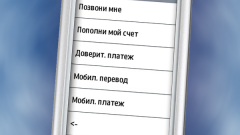Instruction
1
Disable MTP in the settings. Find your multimedia device, ie a normal player in device Manager, which identifies devices that are installed on the computer, check and modify the settings on the equipment. Go to MTP Device – the Walkman.
2
Set the command in the device Manager "Update driver". After the command, you are prompted about searching for drivers on the Internet. Discard this proposal. Also give up the automatic mode. Will remain an option with manual settings. In the window that appears manual selection will be two options: MRI Device, and USB Mass Storage Device. Select the second option with the USB. Now a multimedia device, the computer detects as a USB drive, i.e. as a simple flash drive. Please note that Media Transfer Protocol is only supported with version 10 WPD (Windows Portable Devices).
3
Disable MTP in a way that will remove the driver permanently. First delete the entry about WPD 10 from the system. Go to disk "C" then Windows then Registered Packages, etc. and at the end of the installation WPD 10.
4
Remove library WDF (Windows Driver Foundation) in the previous path with the end points wpdmtp.dll, wpdmtpus.dll wpdconns.dll. At WDF, there are tools to check the correctness of driver code. If there are common errors that WDF can simulate code write a driver to identify the causes of which are hard to find and test.
5
Delete the service itself WDF. Use the way described above with the end point sc delete umwdf. Also, delete the entry about using a multimedia device with its own ID – it is very desirable, but optional. Restart your PC – your device will work like a flash drive. The task is completed.