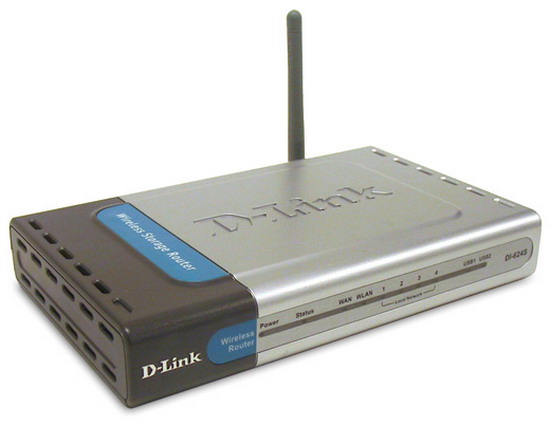You will need
- Computer, router
Instruction
1
If your router has a button on/off router, first turn off the router by clicking on it (if the button is not there, the next steps are the same). Unplug the router from the mains, then disconnect all the connected wires. Now router disconnected from the computer.
2
Now disable the operation of the Internet through the router. To do this, you must re-configure your ADSL-modem in a mode "Bridge". Turn on your ADSL modem. Click "start" and select "control Panel". Then go to "Network connections" and select "default gateway", and "Connect to the web interface of the ADSL modem using the username and password.
3
Launch any Internet browser. In the address bar type "192.168.1.1". In the opened page, select the WAN line. Now go to settings of your Internet connection, find the Mode parameter and set it to Bridge mode. Then save the settings by pressing the Apply button. Now the mode of operation of the router is disabled.
4
Next, you need to configure the Internet connection in Bridge mode. Go to "control Panel" and select "Network connections", then "configure Internet connection".
5
Then you need to configure the network connection using the settings of your Internet provider. In these settings must be clearly described step-by-step actions to create the desired network connection. Following the instructions, enter all the necessary settings.
6
When you set up the connection, go to the folder "Network connections". Select the network connection that you just created, and send a shortcut to your desktop. To connect to the Internet, click on this icon and select "Connect". Will you have an Internet connection already in Bridge mode.