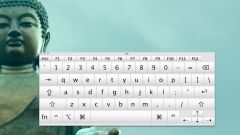How to open onscreen keyboard in Windows XP with the mouse
Click on the "start" button, select "Programs", then group "Standard", "accessibility" and click on "Onscreen keyboard". To start typing, click the left button on the desired place in the document, and then choose the appropriate button on the screen.
When you call the on-screen keyboard window appears with a link to the Microsoft site where you can find software that supports other special features.
For your convenience, you can change some keyboard settings. To change the font, go to "preferences" and click the option "Font". Select the appropriate options and press OK to confirm.
In addition, you have an opportunity to choose the method of entering characters: to click or time delay of the cursor over the button. To do this, click "Settings" click "input Mode". The default method "On click". To change the mode, check the "hover to select" and in the drop-down list, select the time interval after which the symbol will be displayed. Click OK to confirm the selection.
In the mode "Joystick or key to select" program scans the keyboard, time interval that you can choose in the list "check Interval". In this case, alternately colors the group keys. If this group is the desired character, use the device you assigned to work with the keyboard to stop scanning. After that, the program will alternately select all keys in the group. With the help of the device point to the desired character. To assign the device management, click the Advanced button.
How to open virtual keyboard in Windows XP using keyboard
To call the "start" button use the Win or Ctrl+Esc. With the help of the direction keys arrow and Enter navigate to "accessibility" and run the program, on-Screen keyboard.
Go to menu "Settings" using the key combination Alt+G. With the help of the direction keys arrow and Enter, select the appropriate font and input mode.
When you press Alt aktiviziruyutsya all the items on the main menu. Shortcuts menu choice is indicated with underline.
A combined method
You can use the keyboard and the mouse to launch the on-screen keyboard. Minimize all programs and press F1. In the window of the help center enter a search string "on-Screen keyboard". Click on the link "General information about on-screen keyboard". In the right window, find "Start "on-Screen keyboard" and click on the link.