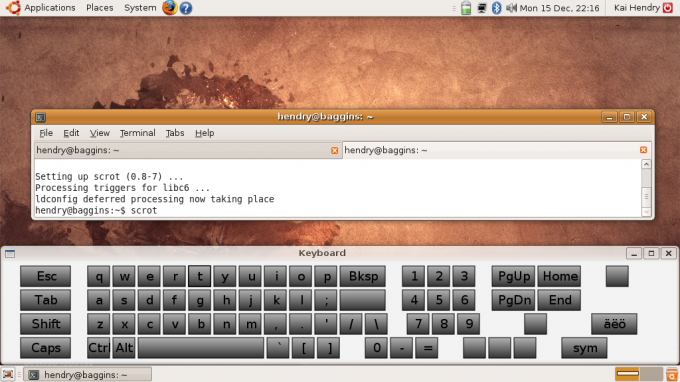You will need
- - Windows or Linux
- - the software for virtual keyboard.
Instruction
1
If there is no need for any additional settings for the virtual keyboard, you can use a standard Windows program. It is located in start - Accessories - accessibility - on-Screen keyboard. Will display the familiar layout, keystrokes, it is enough to click on the appropriate button.
2
Another well-known program under Windows is "Virtual Keyboard". With its help, you can also enter confidential data, because it is not always possible to protect yourself from spy software that records keystrokes. The program has a 75 language layouts.
3
If you want to run the virtual keyboard on different systems, you can use the program J Virtual Keyboard. Its advantage is that it is written in Java and able to run on any hardware on the system to install the appropriate virtual machine.
4
There is also the Comfort on screen keyboard. It allows you to adjust not only the layout, but the width of the screen, the transparency, which will allow you to see the entire screen under the keyboard. It provides various settings for the host keyboard on the desktop (for example a mode that allows it to be a "fan" at the corners of the monitor). The program will be especially convenient for the owners of touchscreen monitors and tablet PCs.
5
For Linux there is the appropriate package GOK, which in a similar way displays the desired layout and provides corresponding functionality by clicking the right keys in the program window. For Gnome there is an application GTKeyboard, allowing you to use the virtual keyboard on the touch screen.
Useful advice
There are many online services that will help you to enter the desired text.