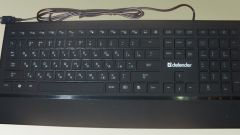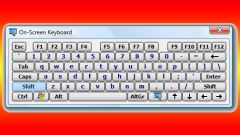Instruction
1
If you need to log in the computer account user which have no password, simply start the computer in regular script by using the power button on the case.
2
If your user account is a Windows login password, try to find any other keyboard. If you have a broken keyboard, and the entrance to PS/2, it is best to find a printing device which is connected via a USB interface or try to change the keyboard in places with a pointing device. In this case, remember that replacing the PS/2 is switched off, and even better completely de-energized computer.
3
Shut down the operating system. Disconnect the computer from power source, swap the device with mouse and keyboard. Best in port to connect a PS/2 to keep only one keyboard.
4
Turn on the computer, if the keyboard lit up LEDs, so the problem was in the connection port. If it does not work, check the port using the mouse, thus making sure it is working.
5
If the problem lies in the non-functioning keyboard, and the login is carried out only when entering the password, purchase a new printer, preferably connected to the computer using the USB interface. Reconnect this device does not require reboot or shutdown the computer from the power source, it is always easier to check by connecting to other USB ports of the computer. The same applies to mice – if you have to unplug it from the computer, and you don't want to restart the operating system once again. Also good wireless devices with a USB interface, this applies not only to mouse and keyboard, but other equipment, such as printers, scanners and MFPs.
Useful advice
Carry extra USB keyboard.