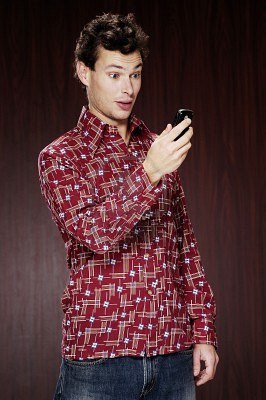You will need
- cell phone
Instruction
1
Order with zero balance on the mobile accountto send the tracker with MTS just dial on your cell phone the following combination of characters and numbers: one hundred and ten asterisk asterisk telephone number of the subscriber you want to send "a beggar" and then hit the bars. Phone number enter in any convenient format. It may be seven, plus seven, eight at the beginning or just ten digits without the first eight.
2
Now carefully review the entered command, if you made any mistakes (especially going to focus on the dialed telephone number of subscriber). If you entered everything correctly then click on the call button. Within a few minutes the tracker will be successfully delivered. The person you "got rid of a beggar" comes standard SMS message with the text: "Call me back, please." Also, this message lists the date and time when the tracker was sent and your phone number. Send "beggar" just for cell phone numbers, the owners of landline numbers, your "tracker" is not going to get it.
3
Dial on your mobile phone the following combination of characters and numbers: one hundred sixteen asterisk asterisk telephone number you need to dial and then hit the bars. Remember to send "replenish my account" you can only on MTS, MegaFon and Beeline. The operators of other cellular companies in this SMS message do not get it.
4
Carefully review the command you typed and press the call button. In this case, the chosen, the subscriber will get a standard SMS message with the text: "replenish my account" then lists the time and date and your telephone number with which you "lost tracker". Remember that for this service the operator set limit. Twenty-four hours, you can send the tracker up to five times.
Note
The answer to the question how to throw a beacon on the Beeline closer than you think! It is on this site – come visit us and find out how is science to be done. On our website You will find a lot of information and other interested queries.
Useful advice
How to send a beacon Beeline? If the money in the account is insufficient for an important call, there is a way to send out a beacon on the Beeline. Or call for by the recipient. Beeline subscribers can also throw the beacon to the other party with a request to call back. Please note that to send a beacon on the Beeline can be no more than 10 times a day. At the right time not to forget the team, how to throw a beacon Beeline, add it to Your phone's contacts.