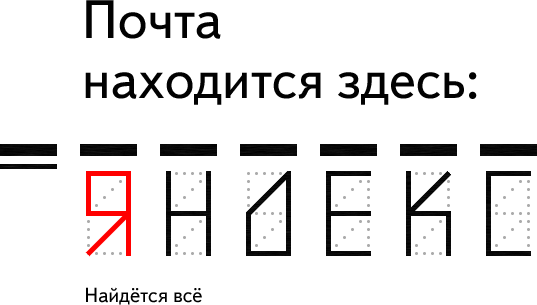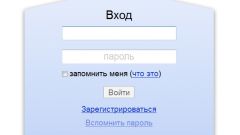Instruction
1
If you forgot your password for mail Yandex, go to the password recovery page http://passport.yandex.ru/passport?mode=restore. On this page is only one field to enter in which you need to type in your email address, or username used to log into it. This opens a page with the choice of method of password recovery.
2
One way to restore password from mailbox Yandex is the correct answer to the secret question set during registration e-mail. This question can be a standard that is available for selection from the drop-down list, for example "mother's Maiden name", "Mark's first car" or "the last Five digits of INN, or your own, wording, and the answer to that is also specified during registration. Password recovery is activated if you write the correct answer to the question. To avoid hacking the mailbox and choose a security question so that the answer was known only to you.
3
Mail Yandex allows to recover the password from an account with a mobile phone. To do this, check your mailbox enter your room later comes the confirmation code. This code should be entered in a special form to verify the ownership of the phone number to the owner of the email account. If you've linked the mobile number to the account, the password recovery can also be done via phone. On the recovery page, click the tab "Mobile phone", enter your verified phone number and click "Send". The SMS recovery code, enter in a special field, then you can change the password of the account email Yandex.
Note
Password recovery. Your password on Yandex.Email is both the password for all Yandex services. To change the password, go to Yandex.Passport and click the link "Change password". On the opened page, enter your current password and twice the new password to confirm correct entry. If you have forgotten your password, go to password recovery page and enter your username.