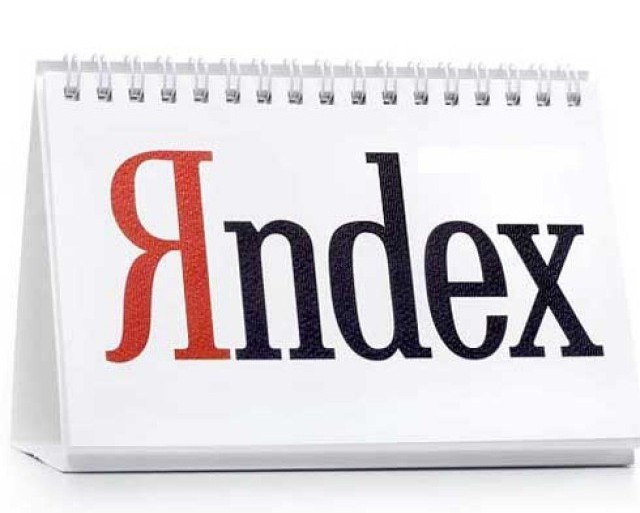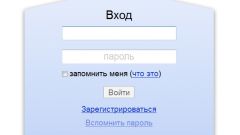You will need
- - access to the Internet;
- - a mailbox on Yandex.
Instruction
1
First you need to go to the homepage of your mail online and in a special form, where you specify login and the password from the email, click the link "Remember password". Then you will be redirected to the restore access to the service where you will need to specify the username or email address. Here you need to specify the six-digit combination of numbers that are in the picture. This is necessary in order to confirm that you are a human and not a robot, automatically searching passwords from services. If you find it difficult to make out the inscription, click on the link "Show different image" and try again. Then click "Next" to go to the next page.
2
Here you will need in the special field to enter your phone number to receive access code to reset the old and restore as the current new password. Then click "Send".
3
Almost immediately your phone will be sent an SMS message with a confirmation code of your further actions. Notice that the SMS service does not always come instantly sometimes you have to wait a few minutes. If after that phone will not receive the message, use the link "send SMS again".
4
After will receive a code to reset the old password, enter it in the appropriate box on the next page, type in your new password and again repeat.
5
After that you will be redirected to the Yandex. Passport, which will be able to move immediately in your email. The link to it is in the upper right corner. Click it, thereby you open your Inbox.
6
In Yandex. The passport you will be able to produce a number of other changes, in particular to edit your personal information. Including name, surname, date of birth, gender, city, time zone. Here is available the option to change security question and answer. In the left part of the main page among the main topics there is a link "Change password". Click it and a new window in the appropriate boxes, specify the current password and then new. In the next line, repeat the newly created password. When you dial the access code be careful: even one mistake will not allow you to change the password. For convenience of writing the cipher of electronic mail, not to be mistaken, you can use the link "Show text password". Then enter the characters with pictures and your phone number to be the code to complete the operation. Click the "Get code" and only then "Save".
7
To change the password directly from the email. To do this, open the mail and on the left side of the page in the toolbar near the email address, locate the gear icon, when you move the cursor which shows "All settings". Click on this link and in the opened list, select the Security tab. Go to the favorites menu and in the first paragraph, find the words "Change password". Click it and on the next page, enter old and new password (you need to enter two lines in a row), code and phone number. Get the access code to change the password, write it in a special window and complete the replacement process.
Useful advice
If the picture is hard to see the code to check them out by clicking the appropriate link. .