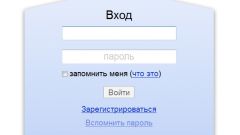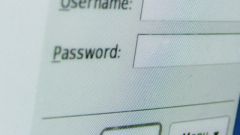Instruction
1
Account registration on Yandex consists of two steps. Coming up with a username in the first stage, try to pick one that will long remain in your memory. If the mail password can be restored is a username in most cases problems arise. Keep this in mind.
2
In the second stage you will be prompted to select a secret question, specify the alternate email address boxand enter the mobile phone number. Do not leave fields unattended, they need to recover the password. Decide which one suits you best or fill in all the fields, so you will have more chances in the future.
3
If you decide to provide a phone number, it will need to be confirmed. You will receive a message with the code. Enter it on the appropriate page, he will be tied to the account at Yandex. If in future you change your phone number, open the passport with personal data and enter the new number. The same applies to the alternate email address box.
4
When there is a need to restore a mail, go to Yandex at http://mail.yandex.ru and tap the link "Remember password" in the left part of the tab. Visit restore access specify field blank your e-mail address, enter the verification code and click "Next".
5
On the next page you will be offered ways to recover the password: use the answer to the security question, the message to a phone number or sending the password to the specified second mail box. Select the marker option and click "Next". Follow the onscreen instructions.
6
In case you remember your password but have forgotten your login to regain access is much more difficult. Talk to your friends, who might receive your emails, perhaps they have left your e-mail address. Or write to support. If you have filled out the questionnaire at registration, the staff Yandex will probably be able to find your username in the system.