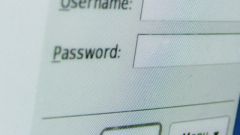Instruction
1
Under the coveted "Enter" button, which this time doesn't pass us, see the link "Remember password". Go for it. Page Yandexand Passport will offer us to enter a username or email that you want to recover the password. Enter the desired option. On this page below, enter the code, confirming that you are not a robot. You're not a robot?
2
Get to the page "restoration". There are two options: the secret question and mobile phone. If you remember or wrote down the question and the secret answer – enter the answer in the field. You will be taken to the next page, "Restoration of access, enter a new password" where you will be asked to appoint and confirm a new password. Be sure to write down the new password on paper or in a text file (but do not store on the computer).
3
If you do not remember answer to the secret question, use the password recovery with the help of mobile phone. For this you need to enter when you register and confirm your mobile phone number. If you have done this, the system will open for you tab and indicate that for the target login has a verified mobile phone number. Enter the room and within a few minutes you will receive a code (SMS is free). Enter the code in the requested box on the next page, and Yandex will ask you to appoint and confirm a new password, the same as in the case of the secret answer.
4
For security purposes, periodically change your passwords and, of course, do not miss the opportunity to use different recovery options password on Yandex. Store passwords not only in the depths of your memory. This will help you to have access to mail and other Yandex services at any time.