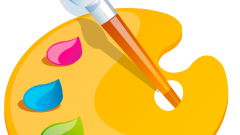Instruction
1
One of the most powerful services check the uniqueness of the image function of search of similar files is a project of TinEye Reverse Image Search (tineye.com). In order to find similar images with the help of this service, upload your image or paste in the input field url, and then click "Search". Through fractions of a second, the system will present the search results that you can sort by quality, relevance and size. When you search for more than two billion images TinEye indicates the unique address of each of them in the search results. Results can be instantly shared on social networks.
2
Recently the search function on the pictures is implemented in the most powerful search engine Google. In order to begin your search go to Google at http://www.google.ru/imghp?hl=ru&tab=wi and click on the icon photoof the apparatus depicted in the right part of the field to enter a search query. Then upload the file or paste in the image URL field and click "Search". This will open the results window on the right side which you click on "Visually similar". A window will open with search results that can be sorted by relevance, topic, size (it is possible to specify the size of a pixel), and color. While color images can be filtered by the most prevalent color. Type of images (faces, photos, drawings) is also available.
3
In addition to the services mentioned above, search for similar images you can use tools such as alipr.com, pickitup.com and speaking project piccolator.ru specializing in the search of similar images. their Work is on a similar principle described in the previous steps.