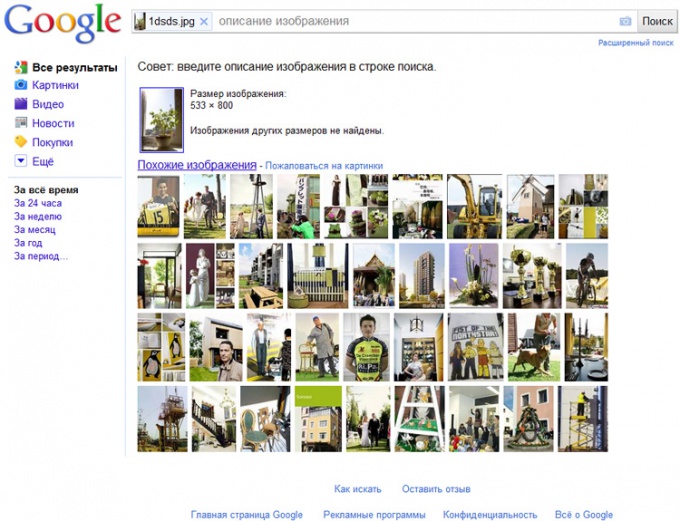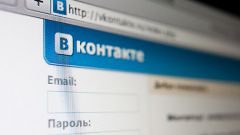Instruction
1
Drag the images directly from any Internet page in a search string images.google.com. In the same way you can drag into the search bar with any picture or photo, open in a graphics editor or viewer on your computer.
2
Enter the url address of the image. If you want to find other websites, on which the present picture is found by you online, copy the address. To do this, right-click the mouse on the picture and select "Copy image URL". Then open Google Images and click on the icon with the image of the camera in the right corner of the search string. In the window that opens will display a field for entering the address. Insert the link from the clipboard using Ctrl + V or via context menu (opens by right-clicking).
3
Upload a file from your computer into the search box. To do this, click the same icon with camera image and click the link "Upload file". Click the "Choose file" and locate the directory in your documents. The search robot will offer you images that match your or, if those are not available in the network, similar images. On the search results page displays not only images of different sizes and similar images, but a list of websites relevant to your chosen photos.
Note
Correct work of search by picture is possible not in all browsers. This option is available to those who use Google Chrome, Internet Explorer (8 and later, Firefox 3.0 or later versions, or Safari version 5.0 and above.
Useful advice
The principle of the search for the picture based on computer vision technologies. The system selects the most appropriate text description for the chosen image, and then searches for images with similar key terms.