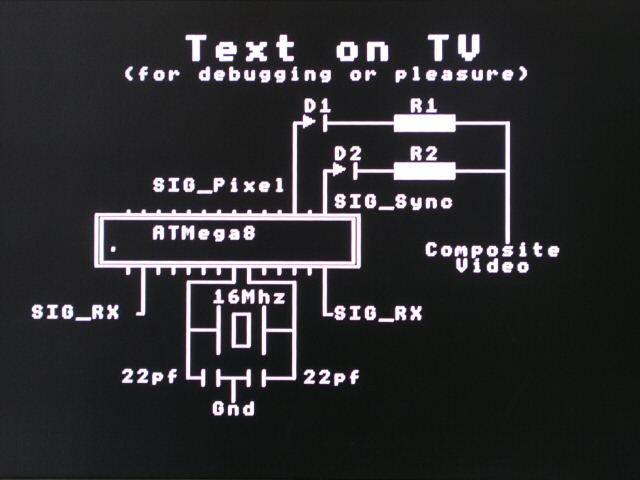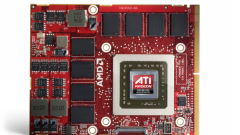Instruction
1
Collect any level Converter to the COM port, for example, on the chip MAX232 or similar. If the COM port on your computer is missing, create a USB to COM Converter with output TTL levels, for example, on the chip FT232.
2
Take ATmega8 microcontroller. Make a note of it in the firmware of the following files:
http://www.batsocks.co.uk/downloads/code_tm_1100.zip
http://www.batsocks.co.uk/downloads/code_tm_1100.zip
3
Connect the terminals 8 and 22 of the microcontroller with the common wire, 7 and 20 - plus power. One capacitor with a capacitance of 100 nanofarads, connect between terminals 7 and 8, the other between terminals 20 and 22.
4
Between terminals 9 and 10 of the microcontroller, turn on the quartz resonator for 16 MHz. Each of his insights connect with the common wire via the capacitor 22 picofarad.
5
Make two chains, each of which consists of a diode 1N4148 (KD522) and a resistor (the cathode resistor). The first resistor should be 1 kω, and the other at 330 Ohms. The anode of the first diode is connected to the output 15 of the microcontroller, the second to the terminal 17.
6
Free terminals of the resistors connect together and then through resistor 56 Ohm connect to ground. A connection point of the resistors connect to the Central pin of the connector of the disconnected video input of the TV, disconnected from the collective antenna, and the annular contact of the connector, connect the common wire of a homemade card.
7
Pins 2 and 14 connect together and connect an output line of the Converter, which receives data from the computer. The Converter connect to the computer.
8
Power to the card feed from the Molex connector of the computer if it is from COM port (required 5 V, but in any case not 12), or directly from the bus power of the USB port if the device is running from him.
9
Set the jumpers between the common wire and the terminal 23 - 28 microcontroller in accordance with the following table:
http://www.batsocks.co.uk/products/Other/TellyMate_UserGuide_Jumpers.htm
http://www.batsocks.co.uk/products/Other/TellyMate_UserGuide_Jumpers.htm
10
Turn on the TV and the computer. On the TV, select the video input to which you connect a homemade card. After the computer restarts, launch any terminal program, select the port to which connected device (parameters set in accordance with configuration jumpers), and then output to port any Latin text. If done correctly, your text will appear on the screen.
11
A program that displays the text automatically, create yourself, say, in Python. Now you have a second graphics card running independently from the main one and allows you to display text to second display device independently of the main monitor.