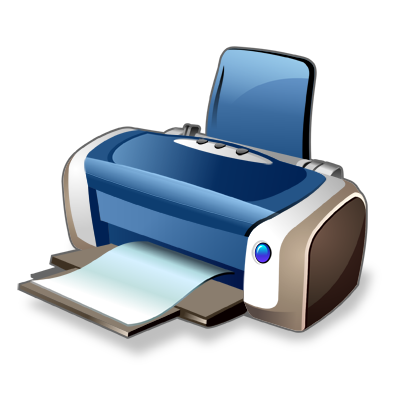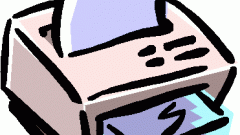Instruction
1
Click "start" - "control Panel .
2
In the opened folder, select "Printers and other hardware .
3
Of the suggested icons, the opened folder, select "Printers and faxes .
4
After opening, you will see all the printers and other print devices on your computer. Select the desired for settings.
5
In the left part of the window opens the control panel printing. Select configure print settings .
6
Dialog box opens. For different printers, it looks different, but the standard starter offers are likely to be setting the orientation. Select the desired tab Location .
7
Also from the list of "Pages per sheet you can select the number of pages to be printed on a single sheet of paper.
8
You can change the order of the print direction in page Order . Check the box under "From beginning to end or From end to beginning . The choice of procedure will help to facilitate ease of Assembly of multi-page documents.
9
In the tab "Paper/Quality you can select the print quality for a specific paper. Quality of print depends on the number of dots per inch. Here you can use both numbers and the options of quality levels: low, medium, high. Here you can select the paper source in the Selection list of the tray .
10
If there are options, select the type of paper you use.
11
Here you can select print mode (monochrome or color), if the printer has color printing.
12
For other, more complex settings, you can choose the button Advanced . Here you can change all the possible settings press. As a rule, in order to configure the printer's print to work with standard documents, this feature is not used.