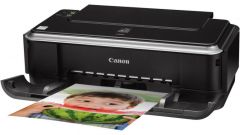Driver installation
Modern Windows systems (since Windows 7) in most cases, automatically detects connected to the system printer. However, sometimes the computer cannot identify the device connected, for example, because the model of the printer is unknown and Windows does not have sufficient knowledge to produce the correct identification and printing the desired document. To help the system determine the printer model you need drivers.
Normally the drivers are supplied in one set with the printer on disk. Connect the device to the computer and then to the electricity network. Switch on the machine using the appropriate buttons on the housing and then install the driver disk into the drive and follow the instructions on the screen. Once setup is complete, restart the computer and try to get a test page to print.
If the disc is not possible, download the appropriate driver package from the official website of the developer of your device and run the downloaded installer, then follow the instructions on the screen.
The choice of printer
Many programs that carry out printing, it is often incorrectly specify the ID connected to the system printer. To correctly select the appropriate printer in the "Print" window, note the button in the line "Name". Click on the arrow next to the drop-down list and select the name of your device.
Configure the remaining settings, and then click "OK" and wait for the output document to the device.
Error queue
Error spooler is also a common problem among users of printers. It arises if in the process of transferring a document from computer to printer you clicked the cancel button, or accidentally turned off the device. To fix the problem, double-click on the printer icon at the bottom right of the screen and then right click on the document name, the print of which you canceled. Click "Delete" (Cancel). Repeat this operation with all the items available in the window, and then try to bring the document to print again.
Connection error
If your printer cannot be determined by the system or when using the device in the system an error occurs, check the connection of the USB cable to a computer or printer is connected to an electricity network. Carefully examine the plug for damage. If the wires are intact, try installing them in other slots. Move the USB cable to another port on the computer and then do the printing again, waiting for a preliminary determination of the printer in the system.