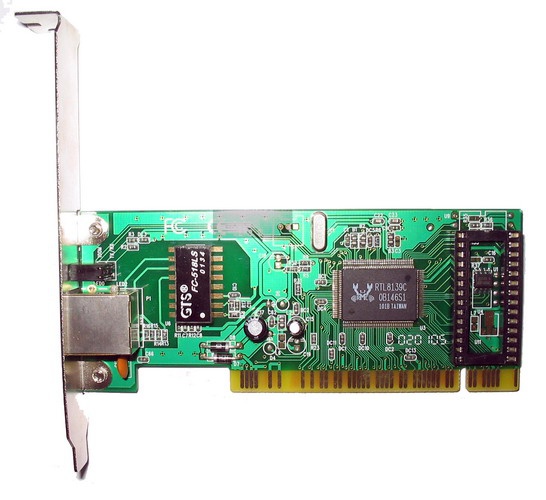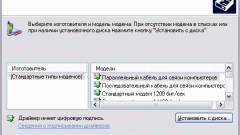You will need
- Computer, network card
Instruction
1
To remove the driver of network card is necessary, depending on the manner in which it was installed. If you have installed the driverand the network card from the disk, then it should be deleted using "setting and removal of programs". Such version drivers are installed together with additional components which extend the functionality of the device, and therefore are recognized by the system as programs.
2
The documentation for the computer, locate the name of a network card, make note of it. Click "start", select "control Panel", find the line "add or remove programs. In the list of programs looking for a program, whose name partially or fully match the name of the network card. Select this program. From a list of possible actions, select the action "Remove". At the end of the uninstallation process prompted to reboot the computer. Reboot. After reboot the network driver is removed.
3
The second method of removal will fit in the case if you did not install any driverfor the network card. Then on your computer system driver network card. Click on the icon "My computer" on the desktop, or select "My computer" through "start" command. In the ensuing shortcut menu, click Properties. Then find the line "device Manager". Look for the tab "Network adapters". Depending on the operating system you are using, this section may have a different name, e.g., "Network equipment" or "Network card".
4
Opposite this section is an arrow. Click on it. Opens the name of a network cardthat is installed on the computer. Click on it right mouse button. In the opened context menu select "Properties". Click on the tab "Driver". A list of operations that can be performed with the driverom the device. Click "Delete". After removing again to agree to restart the computer. Depending on the equipment installed, a computer restart is not always required. So, if at the end removal is not an offer to restart the computer, it doesn't mean that something is wrong. The driver will still be deleted.