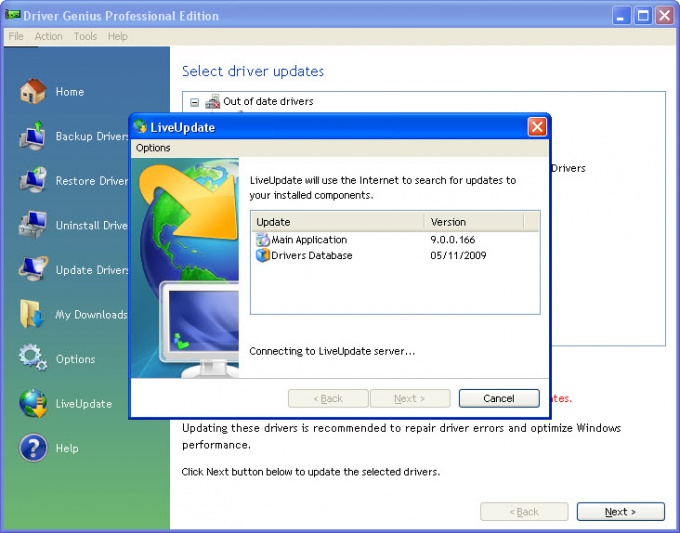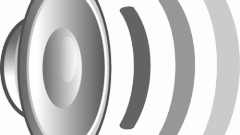You will need
- Program for drivers backup.
Instruction
1
Download the program for drivers backup. One of the most convenient today is the 10th version of Driver Genius Professional. There are other tools, like Double Driver or SlimDrivers, but the first — the leader in speed and ease of use without sacrificing quality. To download the best from trusted sources, such as from the developer's site.
2
Install the downloaded utility. This operation is carried out by pressing the button Next/Next and finish/ Finish, depending on the version that you got. Run the program from the desktop, or click start > All programs > Driver Genius (or any other that you have downloaded and installed).
3
If you have all the devices work without obvious problems, then your drivers are fine and there is no need to update them. When you start the program will prompt you to update/scan/check the current status of the system — close the window with the proposal, or click "Not" depending on your tool saved the drivers.
4
Find the button that says "Reserving drivers"/"BackUp Drivers" and press it. Will scan all the installed in the computer devices, this operation takes a variable time, from three minutes to half an hour.
5
A new window will appear a list of several categories: Current used drivers, Original Windows drivers and disconnected device Drivers". By default, all categories are checked, if you don't want to save any of these groups, simply uncheck it from the name. Click "Next" at the bottom of the window.
6
The next step is configuration archiving. Under "backup Type" list of string "Autoinstalator". Below select the location where will be saved the drivers, click on the "Browse" button to choose a location, such as a flash drive or another hard disk partition. Opposite the Browse button to indicate the folder in which your files.
7
Click "Next" to start the copy process. On extracting drivers from the system program will take some time, depending on the speed of the computer. Do not interrupt utility actions and do not turn off the PC. Close the program window after the message about the successfully completed task. Now you have an archive with all the necessary drivers.