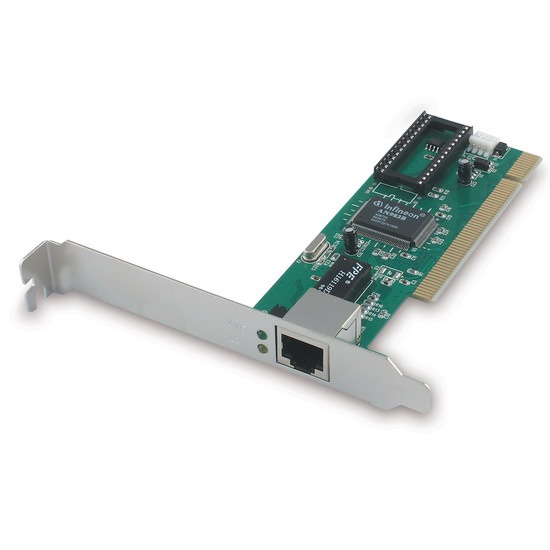You will need
- Computer, network card, Phillips screwdriver, installation CD drivers, minimal skills with the computer.
Instruction
1
Remove from the system the old network card. To do this, open the system cover from the motherboard, remove the screw, which map is attached to the body, and carefully remove the network card from the slot.
2
The network card may be integrated into the motherboard. It is clear that in this case you may not be able to remove it physically. In this case you should disable in the BIOS of the motherboard. Go to the settings panel BIOS (press Del, F1 or F2 immediately after restarting, what it "tells" the computer itself). Select the "Periphery", and in the line On-board LAN is set to Off or Disable. Depending on the motherboard model described procedure may be slightly different, but in most cases, you should do so.
3
After the old network card is removed, install the new. It is placed in any free PCI slot, and then locked with a screw. Ensure that the adapter has been installed into the connector evenly, "comb" of contacts should hide in the slot almost completely. Close the cover, connect the network cable and turn on the computer.
4
Install the network card driver. The operating system can do this automatically if this does not happen, run the setup program from the disc included in the scope of supply of the Board.
Note
Before you remove the card, the network cable should be turned off. Also don't forget to unplug the power, the computer.
Useful advice
To determine what fee is the network, very simple – that it includes a network cable.