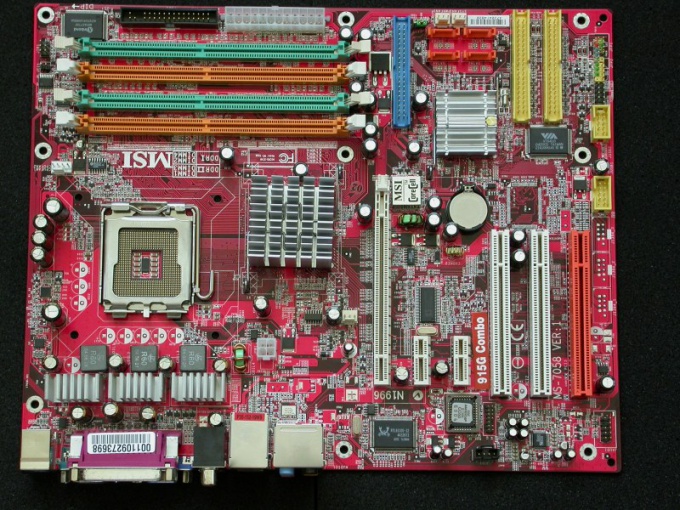You will need
- - Sam Drivers;
- - access to the Internet.
Instruction
1
Remember that to completely remove the drivers of the motherboard is highly undesirable. Much faster and more efficient to replace the installed files with newer versions. Please visit the official website of the manufacturer of the motherboard installed in your computer.
2
Scroll to the "Drivers" and download the files required for the stable operation of the device. Unzip the downloaded archive to a separate folder. Click "start" and right click the mouse on "My computer". Select "device Manager".
3
Locate in the resulting window, the item "Computer" and expand it. Click with the right mouse button on the name of your computer and select "Update drivers". Now select "Perform driver search on this computer". Select the folder where you unzipped the downloaded files. Click "Next" and wait for the updates the necessary drivers.
4
If in the process of installation of the selected file packages, it was reported that the system could not remove the old drivers, then use Sam Drivers. Download and run this utility. Open the file RunThis.exe and in the opened menu, select "Install drivers: Installer Assistant".
5
Wait for the tool to gather information about the connected devices. Now select the check box next to the item processor. Parallel can update the packages files for other devices in your computer. Click the "Run the job on selected packages". Select "typical install".
6
After completion of the update files, restart the computer. Make sure that the equipment for which you updated the configuration that works flawlessly and performs the desired functionality. Alternatively, use the utility Driver Pack Solution.