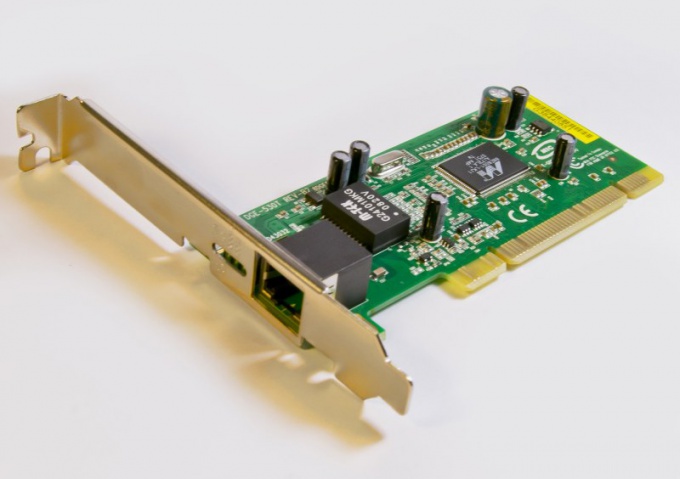Instruction
1
For each model of device needs its own driver. As a rule, complete with a network adapter is a CD - ROM or DVD-ROM with this utility and instructions for its installation. To install the driver, insert the disc into the optical drive, go to "control Panel", expand "System" and the "Hardware" tab click "device Manager".
2
The device driver which is not installed, marked with yellow signs – question and exclamation. In this case it will be the Ethernet controller. Open the context menu by right-clicking on the controller icon, and select "Update driver".
3
The Updater will ask for permission to connect to Windows Update to search for drivers. Since the network adapter is not working, this request makes no sense. Check "No, not this time" and click "Next" to continue the process.
4
In the next window, set the radio button to "install from a list or specific location" and proceed with the upgrade by clicking Next. In the new default screen, you select "Search removable media", so just click "Next". The driver installation will go automatically. When you receive a message about the successful completion of process, click "Finish."
5
If you have no media written on it the driver will have to find a suitable "wood" on their own. Each instance in the manufacture of equipment is assigned an identification code ID. It in hexadecimal form contains information on the company-the manufacturer and the device type.
6
Right-click on the controller icon, select the "Properties" command and open the tab "Information". In the drop-down list, select "Codes (ID) the equipment". Copy the bottom entry.
7
Go to another computer on the website devid.info.ru and type in the search box code your network card. Click "Search". The system will display a list of drivers available for your network adapter. Click the floppy disk icon to download removal tool. Save the file to a flash drive.
8
Install the driver as described above. In the third screen of the "update Wizard" as the source, specify the drive or folder on your hard disk if you copied the utility to the hard drive.