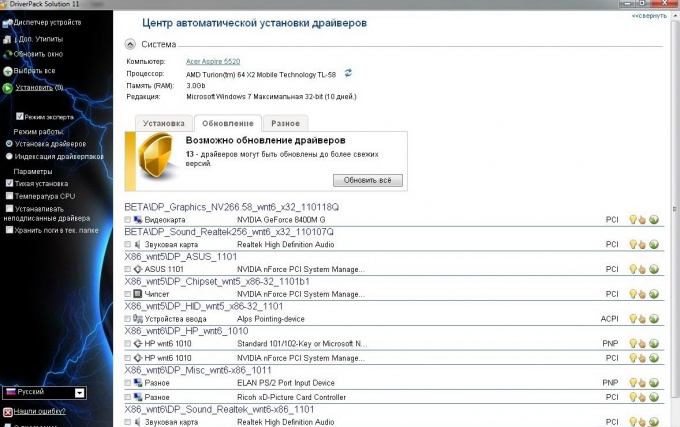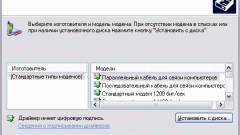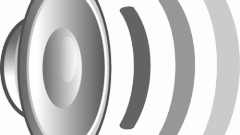You will need
- Driver Pack Solution.
Instruction
1
Start the selection of the desired driver with a very simple way – automatic installation thereof. To do this, go to the properties menu of "My computer". Open the device Manager. Find the name of the device for which you want to update the driver, click on it with right mouse button and select "Update driver software".
2
If you dislike this method, try to find a driver yourself. Go to the official website of the manufacturer of the device for which you want to install the driver. Examine the site structure and find the menu that is responsible for the selection of the correct driver for different devices. Download the selected software package and install it.
3
Experts recommend to always keep on hand a special program, which is a database of drivers for most popular hardware. As an example, consider a program Driver Pack Solution.
4
Download this utility and run the file DriverPackSolution.exe located in the root directory of the program. Immediately after the opening program will start automatic scanning equipment. Most likely, you will be prompted to update the outdated drivers for some devices and install new software for hardware that is not currently running.
5
Select the drivers you wish to install and click "Update all". Restart the computer to apply the settings. This usually needs to be done when installing drivers for the important elements of a computer: CPU, graphics card, etc.
6
Be careful when choosing a new package of driver updates for hardware that currently works consistently. The fact that not all new drivers are tested carefully before release them for free. Sometimes the program may not detect your device, offering you to install the wrong driver. Create a restore point before updating the software.