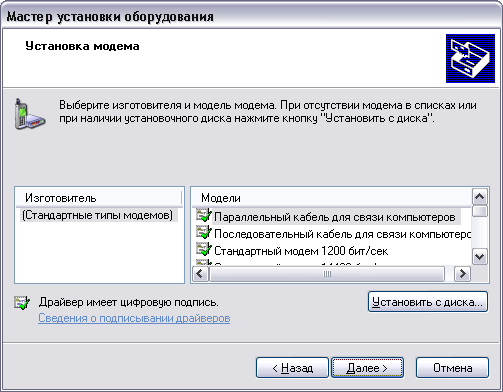Instruction
1
The simplest method, requiring no additional software is remove Windows (or another operating system, but the sequence of actions in any one of them will be similar). Usually any program (or driver) creates a folder in "local disk:/ Documents and Settings/username/start menu/programs. There shortcuts removal and run that for ease of use can be found in start/all programs/your driver and out to remove it. But it is only suitable for modems that install the driver in a separate folder in "program files" (typically modems that use SIM cards). If this approach failed, remove the following: start/control panel/add or remove programs in the list, find the name of the driverand the modem and press the "delete" button will begin the removal process.
2
The following method. Using standard operating system tool removal is not always smoothly, to avoid this, you need to use a special utility to uninstall the software. For the best to remove the driverand use a program such as CCleaner or Your Unistaller. The second program is better because it completely removes the software, cleaning the registry of the files related to the driver. Using it is easy: run the program, and then in the list locate the driver, click on it then click "delete (trash icon), then click "continue" and just follow the prompts until you delete the driver.
3
The latter method is also made by Windows. Click the right mouse button on the icon "my computer", then click on "properties", further "equipment", "device Manager", find your modem in the drop-down list of modems, click the right mouse button then "properties" and "driver". And the last thing you need to do is click on the "delete" button will begin the removal process.