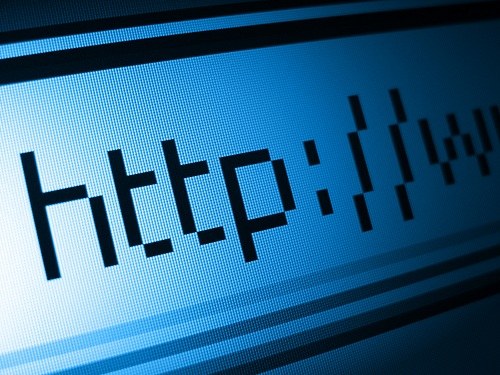Instruction
1
Exit the antivirus software, disable online radio and TV, enabled through a network. You need to close all applications that might interfere with the test. Otherwise, continuing to work and be updated with the help of the Internet, these programs will distort the result of the throughput test. You should not open a new page and go to sites that have nothing to do with check speed of connection.
2
Go to useful free Internet service for determining the bandwidth of your connection. For example, it may be www.internet.yandex.ru, www.speedtest.net or www.speed.yoip.ru. To test the connection speed through modem or other special device, better use the appropriate service. Menu sites for speed test has an intuitive interface and the speed test runs is easy and does not take much time. Even if you use a proven, reputable site, and repeat the test.
3
Use the second service after estimated bandwidth on one. This will help you to get a more accurate and objective result. Keep in mind that the test of one service may be inaccurate due to momentary malfunction.
4
Compare the result with the stated ISP level bandwidth of your channel. Analyze the performance of your browser with which you access the network. Try changing it or update. The lack of recent updates in the browser may be the cause of reducing the speed of the Internet.
5
Ozvuchte your problem technical support customer service provider. If you followed all steps correctly and took into account factors that might underestimate the test results, but still the data transfer speed is significantly lower than claimed, your provider should take steps to restore the contractual terms.