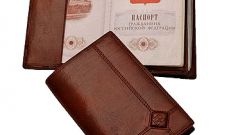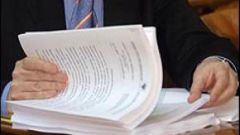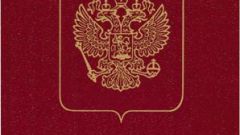Instruction
1
Go to the website http://www.fms.gov.ru/ ,
2
select the section "Check of documents".
3
On the opened page, automatic service verification of documents, select the first paragraph "Checking the validity of the passport of the citizen of the Russian Federation".
4
Next you need to correctly enter the passport information in the fields marked with an asterisk. In the first field series in the second – he is a six-digit number, with no spaces.
To simplify the system and avoid possible errors, you can specify the date of issue.
To simplify the system and avoid possible errors, you can specify the date of issue.
5
Then type the number and send the request. The system will give you a one-word answer, a valid passport or not. There is another option "not listed", if your passport does not meet standards, i.e. false.
Note
If you receive a negative response, should contact the division which issued the document for clarification. However, it should be remembered that the results obtained through this service information is for reference only. If you need an official confirmation that the document has legal effect, it is necessary to address territorial division of the FMS of Russia.