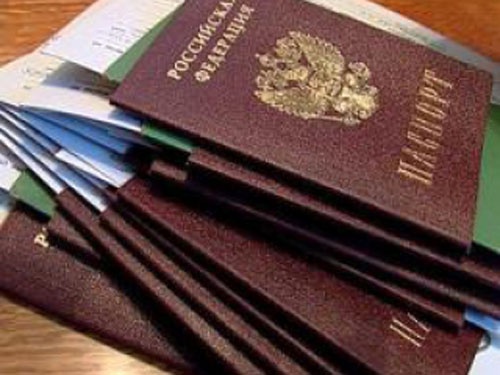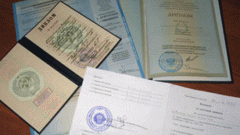Instruction
1
To do this, go to the official website of the migration service www.fms.ru.
2
You will see the main page of the FMS. Select at the top of the Deposit "Verification of documents".
3
In the opened window click "Check validity of the passport of the citizen of the Russian Federation".
4
Enter data check passport and click "Send request". Then in the opened window you will be given information about the existence of passports with these data.
5
To learn more information on the passport, you will need to contact the migration office with your identity document, where you will be asked to fill out an application to receive this information and to specify the reason that prompted you to do this.
After receipt of the application within a few days your request will be provided to you personally on hand.
After receipt of the application within a few days your request will be provided to you personally on hand.