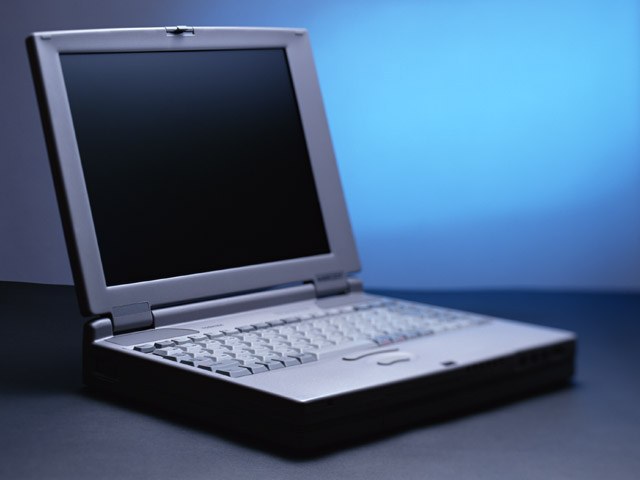Instruction
1
Purely mechanical build laptops all models is very similar. To get to the battery, you will need to turn over the laptop and work on the side, which is usually located at the bottom. Departments under the hard drive and RAM, as a rule, closed the lid and fastened with screws. The battery is in the attachment area of a main system unit with a monitor and does not usually bolted to the hull. The battery pack is marked with the figure with the battery. With two sides from the battery is the latch. Spread them apart and pull the battery pack itself.
2
If you are not sure that he had found the desired area on the body – refer to the instruction manual or user's guide. If you have lost your booklet you can download it from the official website of the laptop manufacturer. To search you need to specify the model of your device, information about it is also displayed on the bottom of the laptop. Look in the manual section "Nutrition" and follow the advice given there.
3
Provided that you change the battery, buy a new similar to what was installed previously. To do this, take the old battery with you to show to the seller. Batteries of a different type may have a different polarity contacts, other connectors, other voltage. The use of other power sources may cause smoke, fire, or explosion of the battery source. In short, in addition to the laptop you can get serious injury.
4
Laptop unlike the cell phone can work without battery. Just connect the cable from the power adapter (which you attach to charge the battery) and turn on the laptop.