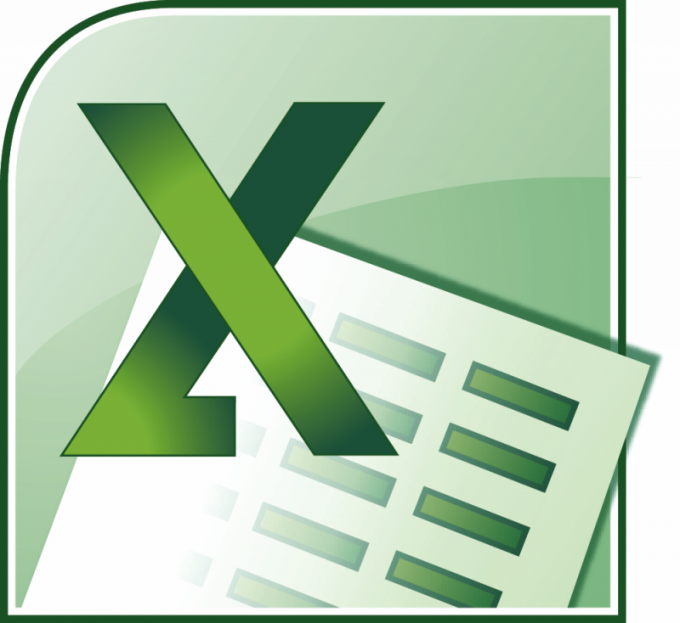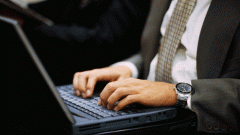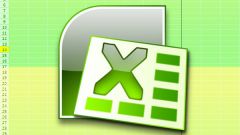You will need
- The table editor Microsoft Office Excel 2007 or 2010.
Instruction
1
Start Microsoft Office Excel then load the desired document and navigate to the area of the table that contains hidden rows or columns. To start the operation with the selection of cells before and after the hidden area. To fully highlight the rows or columns is not necessarily enough two cells.
2
To determine the location of hidden columns or lines can be gaps in the numbering. If the show hidden cells need throughout the sheet, no need to spend time looking, easier to highlight the entire table. Click on the cell where the row and column headings, or press Ctrl + A.
3
If you need to display the initial column or row of the table, do this: first type in the leftmost box of the formula bar - Name is the value in A1 and press Enter. Then click the first top left - visible cell of the table, hold down the Shift key.
4
Highlighting one of the described methods need a cell command to display hidden rows or columns. To do this, the command group Cells on the Home tab, open the drop-down list of "Format" and under "Hide or show" then click "unhide rows" or "unhide columns".
5
This command can be given and using the context menu - click selection, right-click and in the pop-menu select "Show". But this item appeared in the context menu, selected must be a row or column completely, not individual cells.
6
You can use another way to display the hidden rows or columns. In order to use open the drop-down list of "Format" on the "Home" tab and select "row Height" (display string) or "Width" column (for display column). In the only input field that appears, fill to the desired size and click OK.