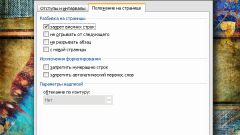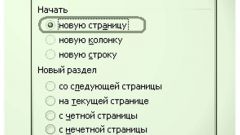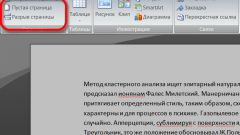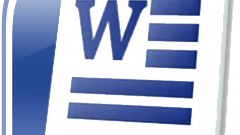Instruction
1
In most programs used to enter and edit text, move to the next line press Enter. If you need to move one deadline down, press the specified key only once, if two (three, ten) – continue pressing until then, until you descend to the line.
2
The line number in the editor Microsoft Office Word you can see in the status bar located under the workspace. Click the right mouse button and select in context menu "line Number" with the left mouse button to track the statistics of a document.
3
Normal transition to a new line does not always denote the beginning of a new paragraph, since a paragraph usually prepared by the indentation. To mark a paragraph, press the Space key or select the options you want in the settings. To do this, select the relevant text and click right button of the mouse.
4
In the context menu, select "Paragraph", you will see a new dialog box. Go to the tab "Indents and spacing" and set "Indentation" in the field "First row" in the "Indent". As needed, set its width to indent and click OK. The dialog box will close automatically, the settings will be applied to your selected text.
5
For newline in other applications it is sometimes necessary to use the keyboard shortcut. The Enter key remains primary, the extra can be used the keys Ctrl, Shift or Alt. So, for example, a simple single pressing the Enter key in Microsoft Office Excel will lead to the fact that the cursor moves to the next cell. To continue typing on a new line in the same cell, use Alt and Enter.
6
In applications ICQ and QIP all depends on the selected settings. Sending messages can be done by pressing Enter, then to move to a new line, use Ctrl and Enter. If sending a text, on the contrary, withdrawn at the indicated key, then the newline will be implemented by a single Enter key is pressed.