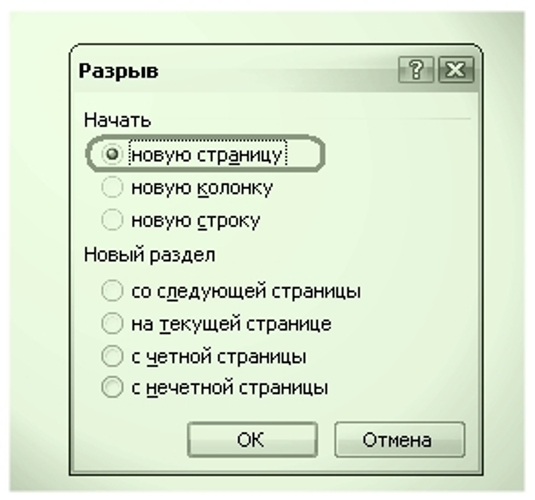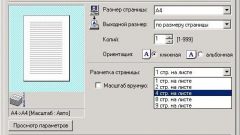You will need
- The team of "the Gap", section "View" and "Format".
Instruction
1
In order to manually add a break page, put your cursor at the place where I plan to start a new page. Go to the menu bar, under "Insert". Locate and click "Break page". You will see a new small window "Rupture".
2
Set the rip options. First of all, what he will divide the page of the document on a new page, column or row. You need a new page, so click the mouse opposite to the column "new page". If you want to start a new section, click the option "New partition" - "next page".
3
If you need to add a break before the paragraph, place the cursor at the beginning of this paragraph. Open in the menu bar section Format. Then click in the "Indent" and "tab Position on the page. In the top field "split into pages" check the box next to the column "new page". Click "Ok".
Note
To cancel a section of a page through the section "edit", "Cancel".
Useful advice
Before beginning the procedure division go to the menu "View" and select "Normal" mode, so as to break the text into pages.