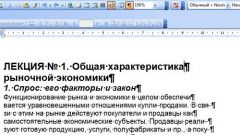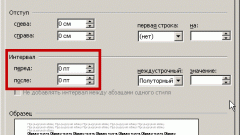An important structural element of the document is the paragraph or line. The red line does not allow the text to merge into a solid hard to read document.
To make a document logical, clear structure, it is necessary to format. One of the key formatting options is the red line is indented with a certain interval at the beginning of the paragraph.
In word – text document – set the red line is possible in several ways.
First, using a ruler. A ruler is a tool on the toolbar. Keep in mind that it can be disabled. So first you need to enable it by clicking with the left mouse button in the upper right corner. You will see from above, on your document, scale with a slider. With its help you will establish the boundaries of paragraphs. The slider sets how the right border of the sheet and the first line indent, that is the paragraph. To do this, move the mouse cursor to the middle of the slider, the cursor is converted to the arrow end down and pull it 1.5 points. If a paragraph has appeared, then you did everything right.
This method is suitable if you just type the text. If the text has already been printed, you must select it and using the same slider or marker to indent the first line. It is also possible for the selected text, click twice in the dialog box that opens, choose "paragraph," and there to put padding on all sides, including the red line.
You should know that the default tab in the "paragraph" all margins are already set, only need after the completion of the paragraph, press the enter key, the cursor will automatically jump to another line.
A text document in a word-processing software allows to perform this operation another way: using the tab. This is the key located on the keyboard left button Tab. Just click on it, and the cursor will move 1.5 points, forming and indentation.
Highly undesirable exposure of the paragraph by pressing the space bar, since further formatting of a document can cause problems due to the extra non-printable characters, for example, can occur in offset rows.
How to make a red line in word, depends on you. The main thing - to choose one method and not combine two or more at once.
To make a document logical, clear structure, it is necessary to format. One of the key formatting options is the red line is indented with a certain interval at the beginning of the paragraph.
The ways of forming a paragraph
In word – text document – set the red line is possible in several ways.
First, using a ruler. A ruler is a tool on the toolbar. Keep in mind that it can be disabled. So first you need to enable it by clicking with the left mouse button in the upper right corner. You will see from above, on your document, scale with a slider. With its help you will establish the boundaries of paragraphs. The slider sets how the right border of the sheet and the first line indent, that is the paragraph. To do this, move the mouse cursor to the middle of the slider, the cursor is converted to the arrow end down and pull it 1.5 points. If a paragraph has appeared, then you did everything right.
This method is suitable if you just type the text. If the text has already been printed, you must select it and using the same slider or marker to indent the first line. It is also possible for the selected text, click twice in the dialog box that opens, choose "paragraph," and there to put padding on all sides, including the red line.
You should know that the default tab in the "paragraph" all margins are already set, only need after the completion of the paragraph, press the enter key, the cursor will automatically jump to another line.
A text document in a word-processing software allows to perform this operation another way: using the tab. This is the key located on the keyboard left button Tab. Just click on it, and the cursor will move 1.5 points, forming and indentation.
As it is not recommended to do a paragraph
Highly undesirable exposure of the paragraph by pressing the space bar, since further formatting of a document can cause problems due to the extra non-printable characters, for example, can occur in offset rows.
How to make a red line in word, depends on you. The main thing - to choose one method and not combine two or more at once.