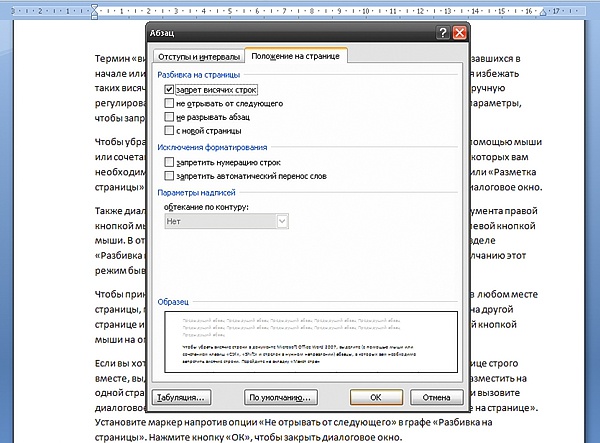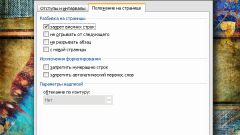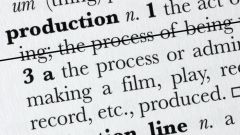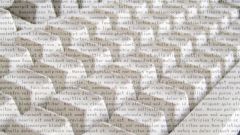Instruction
1
To remove the hanging string in the document Microsoft Office Word 2007, highlight (with the mouse or with Ctrl, Shift, and arrows in the right direction) paragraphs in which you must prevent hanging string. Go to the tab "page Layout" (or "page Layout") and click on the arrow in the "Paragraph" to dialog.
2
Also the dialog "Paragraph", you can call, if you click anywhere on the document, right-click. Select the drop down menu line of the "Paragraph" and click on it with the left mouse button. In the opened window go to tab "position on the page, under "pagination", select the marker in the "no widow lines". By default this mode is enabled.
3
To forcibly insert a page break between paragraphs, in any place on your page, put your cursor before the paragraph that you want to place on another page, and go to the Insert tab. In the "Pages" section click the left mouse button on the option "page Break".
4
If you want a few paragraphs on not crashing and was located on the page is strictly together, drag the mouse or the key combination of paragraphs that must be placed on one page. Go to the tab "page Layout ("page Layout") and call the dialog "Paragraph", in the opened window go to tab "position on the page. Set the marker next option "keep with next" under "pagination". Click OK to close the dialog box.
5
To prevent the insertion of page breaks in the middle of a paragraph select the paragraph you need, highlight it. In the dialog box "Paragraph" click "Position on page" and set the marker in the "do Not split paragraph". Close the dialog box.