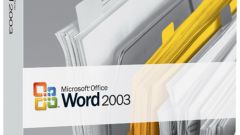Instruction
1
Click "start" to bring up the main menu system and navigate to "All programs" to perform the operation of adding rows to a table in Excel, included in Microsoft Office.
2
Run the application and open want to edit the table.
3
Select the last cell of the last table row and press Tab to complete the procedure of adding new blank lines at the end of the table.
4
Enter the desired value or text into a cell under want to edit the table to add a row or drag down the limiter in the size table located at the bottom right of the selected table.
5
Select the row above which you want to insert an additional line, and open the menu "Boxes" the top tools panel of the application window, Microsoft Office Excel.
6
Click "Insert" and click on the arrow next to the command line.
7
Select "Insert table row above" for the procedure of adding the line or use the command "Insert table row below" to add rows below the last row of the table.
8
Open the context menu to edit table rows click the right mouse button and select the command "Insert" to provide alternative methods of adding strings.
9
Select the desired action in the drop-down list or open the context menu of a cell in the desired row and click the right mouse button and select the command "Paste" to use another way to add a row.
10
Specify "table Rows above" to perform the selected operation.
11
Select the new created row in the table office Excel and open the menu "Boxes" the top toolbar of the program window.
12
Select "Remove" and select the "Delete table row" (if necessary).
An alternative method of deleting the created a new line is the use of "table Row" command the "Remove" context menu invoked by right-clicking the mouse.
An alternative method of deleting the created a new line is the use of "table Row" command the "Remove" context menu invoked by right-clicking the mouse.