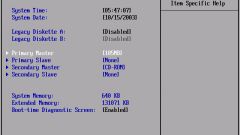You will need
- skills confident user of the computer.
Instruction
1
Press the button on your HP laptop, then look closely on the first boot screen, you should see the inscription “Press ... to enter setup”. Instead of the function key, which when pressed in your model of the motherboard is responsible for running this program. Also, some models of motherboards support the stop the boot process when you press Pause in the upper right corner of the keyboard.
2
In case you do not have time to view the inscription on the boot screen, use the buttons F1, F2, Delete, Esc and so on. Also check the correct operation of buttons of your keyboard. There is another effective, but it is doubtful a variant – to hold on the buttons from F1 to F12, while also utilizing Esc and Delete.
3
If you press the above buttons, try different combinations. For example, Alt+F1, Alt+Ctrl, Fn+F1, Fn+Del, Fn+Esc, and so on. It is best in this case on your keyboard to figure out the right combination on the Internet.
4
View the motherboard model to the special service sticker on the back cover of the laptop, or view it in device Manager, which is launched from tab "Equipment" in the properties menu of "My computer".
5
Run the query, read the information with regards to the BIOS, it's possible that you just can be installed fairly rare version of the motherboard, the entrance to the BIOS which is carried out in a special way.
6
If you don't find relevant information on the Internet and none of the combinations does not work, read the manual to your motherboard model, which sometimes comes in the kit. Also, read the user manual and read the information on the discussion forums.